GMLib – Google Maps Library (en)


Last update Septembre 23, 2015
Version: 1.5.3.
Important: my level of English is not good. So, if you find a bad translation, please, contact me to arrange it. Thanks.
Introduction
GMLib (Google Maps Library) are a components for Delphi/C++ Builder that encapsulate the Google Maps API and thus be able manage Google maps showing easily the result in a browser (TWebBrowser).
Links of interest:
- Bugs report: GMLib at GoogleCode.
- Request improvements: GMLib at GoogleCode.
- Questions: stackoverflow with tag gmlib. No questions will be answered by other means (nor here).
- SVN: GMLib at GoogleCode.
Index
Help me to help you
Do you like these components? Have they been useful and/or have they made easier your job? If the answer is yes, then help me to keep helping you with a small donation to keep buying cokes for my sleepless nights 😛
Download
You can download it from this links:
- Directly from this web from this link.
- At SourceForge.
- At GoogleCode.
- At DelphiAccess.
- At Torry’s page.
- SVN from GoogleCode.
You can download too the binary of the demos from here.
Tested versions
Now, GMLib is compiled with this Delphi Delphi/C++Builder versions
- Delphi 6
- Delphi 7
- Delphi 2007
- Delphi 2009
- Delphi 2010
- RAD Studio XE
- RAD Studio XE2
- RAD Studio XE3
- RAD Studio XE4
- RAD Studio XE5
- RAD Studio XE6
- RAD Studio XE7
- RAD Studio XE8
- RAD Studio Seattle 10
Installation
For installation instructions, see Install.txt file that you can find into the folder root of the components installation.
What’s into the package?
Into the package you can find the following files and folders:
- \ChangesLog.txt
- \Install.txt
- \ProjectGroup => one for each Delphi version
- \Demos=> demos folder
- \Docs => classes documentation in OO format of the Google Maps API that are involved in the components creation.
- \Classes => uml diagram of classes done with WhiteStarUML program.
- \GMDoc => files to done the help with DelphiCodeToDoc program and the help in Spanish and English in CHM format.
- \dpk => components packages.
- \lib => compiled units (one folder for each version).
- \Licence => licence. GNU LESSER GENERAL PUBLIC LICENSE v3.
- \Resources => resources like images, resource files or the HTML for the map.
- \src => components sources.
Versions history
- Version 1.5.3 (changes and news here)
- Version 1.5.2 (changes and news here)
- Version 1.5.0 (changes and news here)
- Version 1.4.0 (changes and news here)
- Version 1.3.0 (changes and news here)
- Version 1.2.4 (changes and news here)
- Version 1.1.0 (changes and news here)
- Version 1.0.0 (changes and news here)
- Version 0.1.9 (changes and news here)
- Version 0.1.8 (changes and news here)
- Version 0.1.7 (changes and news here)
- Version 0.1.6 (changes and news here)
- Version 0.1.5 (changes and news here)
- Version 0.1.4 (changes and news here)
- Version 0.1.3 (changes and news here)
- Version 0.1.2 (changes and news here)
- Version 0.1.1 (changes and news here)
- Initial version
General diagram of classes
Legend
Symbol description that you can find into this help.
| Symbol | Visibility |
| + | Public |
| * | Published |
| Deprecated |
Events
| Event | Description | ||||||||||||||
| TAfterPageLoaded (+) | AfterPageLoaded event is fired when the base HTML code es loaded (First param is true) and after the all map is loaded (First param is false). More info
|
||||||||||||||
| TBoundsChanged (+) | OnBoundsChanged event is fired when the bounds of map changed. More info
|
||||||||||||||
| TLatLngEvent (+) | TLatLngEvent is used for events that return a lat/lng formatted in LatLng and a X and Y. More info
|
||||||||||||||
| TMapTypeIdChanged (+) | TMapTypeIdChanged event is fired when MapTypeId property change. More info
|
||||||||||||||
| TPanoramioClick (+) | OnPanoramioClick event is fired when a feature in the layer is clicked. More info
|
||||||||||||||
| TWeatherClick (+) | OnWeatherClick event is fired when a feature in the weather layer is clicked. More info
|
||||||||||||||
| TZoomChanged (+) | TZoomChanged event is fired when Zoom property change. More info
|
||||||||||||||
| TOnLoadFile (*) | TOnLoadFile event is fired on load each row of the CSV file. More info
|
||||||||||||||
| TAfterLoadFile (*) | This event is fired when finish loading the CSV file. More info
|
||||||||||||||
| TLatLngIdxEvent (*) | TLatLngIdxEvent is fired when a property of collection item changes relevant to a TLatLng. More info
|
||||||||||||||
| TLinkedComponentChange (*) | TLinkedComponentChange is fired when a property of collection item changes.. More info
|
||||||||||||||
| TParseData (*) | TParseData event is fired in each row of the XML file. More info
|
||||||||||||||
TGMMap class
Description
Class to access to Google Maps map specialized for TWebBrowser browser.
More information at Map class
Inheritance
TObject -> TPersistent -> TComponent -> TGMBase -> TCustomGMMap -> TCustomGMMapVCL -> TGMMap
Properties
| Property | Type | Description |
| WebBrowser (*) | TWebBrowser | Browser where display the Google Maps map. |
| Inherited from TCustomGMMapVCL | ||
| VisualProp (*) | TVisualProp | Visual configuration options. |
| Inherited from TCustomGMMap | ||
| Active (*) | Boolean | Activate or deactivate access to the map. |
| IntervalEvents (*) | Integer | Interval of time to check the events of map. |
| Layers (*) | TLayers | Layers of Google Maps. |
| NonVisualProp (*) | TNonVisualProp | Nonvisual configuration options. |
| Precision (*) | Integer | Precision for lat and long values. 0 = Max precision, 1..17 precision decimals. |
| RequiredProp (*) | TRequiredProp | Required configuration options. |
| StreetView (*) | TStreetView | Features for StreetView panorama. |
| Inherited from TGMBase | ||
| AboutGMLib (*) | string | AboutGMLib property shows an «About» form with info of the GMLib. |
| APIUrl (*) | string | APIUrl property shows a url to the page of the Google Maps API related. |
| Language (*) | TLang | Language property specifies the language in which messages are displayed the exceptions shown by the class/component. Values TLang = (Espanol, English, French, PortuguesBR, Danish, German, Russian); |
Methods
| Method | Description | ||||||||||||
| Assign (+) | Assign method copies the contents of another similar object. More info
|
||||||||||||
| Create (+) | Class constructor. More info
|
||||||||||||
| Destroy (+) | Destructor class. More info
|
||||||||||||
| Inherited from TCustomGMMapVCL | |||||||||||||
| SaveToJPGFile (+) | SaveToJPGFile method create a JPG image with de page loaded. More info
|
||||||||||||
| Inherited from TCustomGMMap | |||||||||||||
| DoMap (+) | Create the map with the specified features. More info
|
||||||||||||
| GetCenter (+) | Returns the position displayed at the centre of the map. More info
|
||||||||||||
| GetMapTypeId (+) | Returns the MapTypeId of the map. More info
|
||||||||||||
| GetZoom (+) | Returns the zoom of the map. More info
|
||||||||||||
| LatLngBoundsContains (+) | Returns true if the given TLatLng is into the bounds. More info
|
||||||||||||
| LatLngBoundsContains (+) | Returns true if the given TLatLng is into the bounds. More info |
||||||||||||
| MapLatLngBoundsContains (+) | Returns true if the given TLatLng is into the map bounds. More info |
||||||||||||
| LatLngBoundsExtend (+) | Extends the bounds to contain the given point. More info
|
||||||||||||
| LatLngBoundsExtend (+) | Extends the bounds to contain the given point. More info
|
||||||||||||
| MapLatLngBoundsExtend (+) | Extends the map bounds to contain the given point. More info
|
||||||||||||
| LatLngBoundsGetBounds (+) | Get the map bounds. More info
|
||||||||||||
| LatLngBoundsGetCenter (+) | Computes the TLatLngBounds centrer. More info
|
||||||||||||
| LatLngBoundsSetBounds (+) | Sets a new bounds to the map. More info
|
||||||||||||
| LatLngBoundsSetBounds (+) | Sets a new bounds to the map. More info
|
||||||||||||
| LatLngBoundsToSpan (+) | Converts the given map bounds to a TLatLng span. More info
|
||||||||||||
| PanBy (+) | Changes the center of the map by the given distance in pixels. More info
|
||||||||||||
| PanTo (+) | Changes the center of the map to the given lat/lng. More info
|
||||||||||||
| PanTo (+) | Changes the center of the map to the given TLatLng. More info
|
||||||||||||
| PrintNoDialog (+) | PrintNoDialog method print the loaded page directly. Only for TWebBrowser. More info
|
||||||||||||
| PrintPageSetup (+) | PrintPageSetup method show the page setup dialog before print the loaded page. Only for TWebBrowser. More info
|
||||||||||||
| PrintPreview (+) | PrintPreview method shows a preview before print the loaded page. Only for TWebBrowser. More info
|
||||||||||||
| PrintWithDialog (+) | PrintWithDialog method show the print dialog before print the loaded page. More info
|
||||||||||||
| SaveToJPGFile (+) | SaveToJPGFile method create a JPG image with de page loaded. More info
|
||||||||||||
| SetCenter (+) | Changes the center of the map to the given lat/lng. More info
|
||||||||||||
| SetCenter (+) | Changes the centre of the map to the given TLatLng. More info
|
||||||||||||
Events
| Event | Type | Description |
| Inherited from TCustomGMMap | ||
| AfterPageLoaded (*) | TAfterPageLoaded | AfterPageLoaded event is fired when the base HTML code is loaded (First param is true) and after the all map is loaded (First param is false). |
| OnActiveChange (*) | TNotifyEvent | OnActiveChange event is fired when Active property change. |
| OnBoundsChanged (*) | TBoundsChanged | OnBoundsChanged event is fired when the bounds of map changed. |
| OnCenterChanged (*) | TLatLngEvent | OnCenterChanged event is fired when the centre of map changed. |
| OnClick (*) | TLatLngEvent | OnClick event is fired when click on the map. |
| OnDblClick (*) | TLatLngEvent | OnDblClick event is fired when double click on the map. |
| OnDrag (*) | TNotifyEvent | OnDrag event is repeatedly fired while the user drags the map. |
| OnDragEnd (*) | TNotifyEvent | OnDragEnd event is fired when the user stops dragging the map. |
| OnDragStart (*) | TNotifyEvent | OnDragStart event is fired when the user starts dragging the map. |
| OnIntervalEventsChange (*) | TNotifyEvent | OnIntervalEventsChange event is fired when IntervalEvents property change. |
| OnMapTypeIdChanged (*) | TMapTypeIdChanged | OnMapTypeIdChanged event is fired when MapTypeId property change. |
| OnMouseMove (*) | TLatLngEvent | OnMouseMove event is fired whenever the user’s mouse moves over the map container. |
| OnMouseOut (*) | TLatLngEvent | OnMouseOut event is fired when the user’s mouse exits the map. |
| OnMouseOver (*) | TLatLngEvent | OnMouseOver event is fired when the user’s mouse enters the map. |
| OnPanoramioClick (*) | TPanoramioClick | OnPanoramioClick event is fired when a feature in the layer is clicked. |
| OnPrecisionChange (*) | TNotifyEvent | OnPrecisionChange event is fired when Precision property change. |
| OnRightClick (*) | TLatLngEvent | OnRightClick event is fired when press right mouse button. |
| OnWeatherClick (*) | TWeatherClick | OnWeatherClick event is fired when a feature in the weather layer is clicked. |
| OnZoomChanged (*) | TZoomChanged | OnZoomChanged event is fired when Zoom property change. |
TLayers class
Description
Internal class that includes all layers of Google Maps API.
Inheritance
TObject -> TPersistent -> TLayers
Properties
| Property | Type | Description |
| Bicycling (*) | TBicycling | Object containing the properties of layer Bicycling. |
| Panoramio (*) | TPanoramio | Object containing the properties of layer Panoramio. |
| Traffic (*) | TTraffic | Object containing the properties of layer Traffic. |
| Transit (*) | TTransit | Object containing the properties of layer Transit. |
| Weather (*) | TWeather | Object containing the properties of layer Weather. |
TBicycling class
Description
Class that encapsulate the Bicycling layer.
More information at BicyclingLayer
Inheritance
TObject -> TPersistent -> TBicycling
Properties
| Property | Type | Description |
| Show (*) | Boolean | Show the layer. To true, shown the layer, to false is hidden. |
TPanoramio class
Description
Class that encapsulate the Panoramio layer.
More information at The Panoramio Layer (Library) or at PanoramioLayer.
Inheritance
TObject -> TPersistent -> TPanoramio
Properties
| Property | Type | Description |
| Clickable (*) | Boolean | Sets clickables the Panoramio photos. |
| Filtered (*) | Boolean | Activates the filter. |
| FilterTag (*) | string | Filter Panoramio photos by Tag. |
| FilterUserId (*) | string | Filter Panoramio photos by UserId. |
| Show (*) | Boolean | Show the layer. To true, shown the layer, to false is hidden. |
TTraffic class
Description
Class that encapsulate the Traffic layer.
More information at The Traffic Layer or at TrafficLayer class
Inheritance
TObject -> TPersistent -> TTraffic
Properties
| Property | Type | Description |
| Show (*) | Boolean | Show the layer. To true, shown the layer, to false is hidden. |
TTransit class
Description
Class that encapsulate the Transit layer.
More information at The Transit Layer or at TransitLayer class
Inheritance
TObject -> TPersistent -> TTransit
Properties
| Property | Type | Description |
| Show (*) | Boolean | Show the layer. To true, shown the layer, to false is hidden. |
TWeather class
Description
Class that encapsulate the Weather layer.
More information at The Weather and Cloud Layers (Library) or at WeatherLayer class
Inheritance
TObject -> TPersistent -> TWeather
Properties
| Property | Type | Description |
| Clickable (*) | Boolean | Indicates if the layer is clickable or not. |
| LabelColor (*) | TLabelColor | The color of labels on the weather layer. Values TLabelColor = (lcBLACK, lcWHITE); |
| Show (*) | Boolean | Show the layer. To true, shown the layer, to false is hidden |
| SuppressInfoWindows (*) | Boolean | Suppress the rendering of info windows when weather icons are clicked. |
| TemperatureUnit (*) | TTemperatureUnit | Unit to use for temperature.. Values TTemperatureUnit = (tuCELSIUS, tuFAHRENHEIT); |
| WindSpeedUnit (*) | TWindSpeedUnit | Unit to use for wind speed.. Values TWindSpeedUnit = (wsKILOMETERS_PER_HOUR, wsMETERS_PER_SECOND, wsMILES_PER_HOUR); |
TNonVisualProp class
Description
Class that contain the non visual properties of Google Maps map.
Inheritance
TObject -> TPersistent -> TNonVisualProp
Properties
| Property | Type | Description |
| MapMaker (*) | Boolean | True if MapMaker tiles should be used instead of regular tiles. |
| MaxZoom (*) | Integer | The maximum zoom level which will be displayed on the map. |
| MinZoom (*) | Integer | The minimum zoom level which will be displayed on the map. |
| Options (*) | TBoolOptions | Set of boolean options. Values TBoolOptions = set of TBoolOption; TBoolOption = (DisableDoubleClickZoom, Draggable, KeyboardShortcuts, NoClear, ScrollWheel); |
TRequiredProp class
Description
Class that contain the required properties of Google Maps map.
Inheritance
TObject -> TPersistent -> TRequiredProp
Properties
| Property | Type | Description |
| Center (*) | TLatLng | Contains the lat/lng coordinates with the center of the map. |
| MapType (*) | TMapTypeId | Indicates the map view.. Values TMapTypeId = (mtHYBRID, mtROADMAP, mtSATELLITE, mtTERRAIN); |
| Zoom (*) | Integer | Indicates zoom with to be displayed the map. Values between 0 and 15. |
TLatLng class
Description
A LatLng is a point in geographical coordinates: latitude and longitude.
More information at LatLng class
Inheritance
TObject -> TPersistent -> TLatLng
Properties
| Property | Type | Description |
| Lat (*) | Real | Latitude in degrees. |
| Lng (*) | Real | Longitude in degrees. |
Methods
| Method | Description | ||||||||
| Create (+) | Class constructor. More info
|
||||||||
| IsEqual (+) | Returns True if this LatLng is equals the given LatLng. More info
|
||||||||
| LatToStr (+) | Convert Lat value to a string.. More info
|
||||||||
| LngToStr (+) | Convert Lng value to a string. More info
|
||||||||
| StringToReal (+) | Given a string, converts it to a real value considering the locale. More info
|
||||||||
| ToStr (+) | Convert LatLng to string representation. More info
|
||||||||
| ToUrlValue (+) | Returns a string of the form «lat,lng» for this LatLng. By default, round the lat/lng to 6 decimal. More info
|
||||||||
Events
| Event | Type | Description |
| OnChange (+) | TNotifyEvent | OnChange is fired when Lat or Lng change. |
TLatLngBounds class
Description
A LatLngBounds instance represents a rectangle in geographical coordinates.
More information at LatLngBounds class
Inheritance
TObject -> TPersistent -> TLatLngBounds
Properties
| Property | Type | Description |
| NE (*) | TLatLng | North-east coordinates. |
| SW (*) | TLatLng | South-west coordinates. |
Methods
| Method | Description | ||||||||||||
| Create (+) | Class constructor. More info
|
||||||||||||
| Create (+) | Class constructor. More info
|
||||||||||||
| IsEqual (+) | Returns True if this bounds is equals the given bounds. More info
|
||||||||||||
| ToStr (+) | Convert bounds to string representation. More info
|
||||||||||||
| ToUrlValue (+) | Returns a string with format «lat_lo,lng_lo,lat_hi,lng_hi» for this bounds, where «lo» corresponds to the southwest corner of the bounding box and «hi» corresponds to the northeast corner of that box.. More info
|
||||||||||||
TPanoramioFeature class
Description
Class that encapsulate the Panoramio features.
More information at PanoramioFeature object specification.
Inheritance
TObject -> TPanoramioFeature
Properties
| Property | Type | Description |
| Author (+) | string | Author of photo. |
| PhotoId (+) | string | Id Photo. |
| Title (+) | string | Title of the photo. |
| Url (+) | string | Url of the photo. |
| UserId (+) | string | Id of user of the photo. |
TWeatherFeature class
Description
Class that encapsulate the Weather features.
More information at WeatherFeature object specification.
Inheritance
TObject -> TWeatherFeature
Properties
| Property | Type | Description |
| Count (+) | Integer | Count of Forecast. |
| Current (+) | TWeatherConditions | The current weather conditions at this location. |
| Forecast (+) | [Index: Integer]: TWeatherForecast | A forecast of weather conditions over the next four days. The forecast array is always in chronological order. |
| Location (+) | string | The location name of this feature. |
| TemperatureUnit (+) | TTemperatureUnit | The temperature units used. Values TTemperatureUnit = (tuCELSIUS, tuFAHRENHEIT); |
| WindSpeedUnit (+) | TWindSpeedUnit | The wind speed units used. Values TWindSpeedUnit = (wsKILOMETERS_PER_HOUR, wsMETERS_PER_SECOND, wsMILES_PER_HOUR); |
TWeatherConditions class
Description
Class that encapsulate the Weather conditions.
More information at WeatherConditions object specification.
Inheritance
TObject -> TWeatherConditions
Properties
| Property | Type | Description |
| Day (+) | string | The current day of the week in long form. |
| Description (+) | string | A description of the conditions. |
| High (+) | Integer | The highest temperature reached during the day. |
| Humidity (+) | Integer | The current humidity, expressed as a percentage. |
| Low (+) | Integer | The lowest temperature reached during the day. |
| ShortDay (+) | string | The current day of the week in short form. |
| Temperature (+) | Integer | The current temperature, in the specified temperature units. |
| WindDirection (+) | string | The current wind direction. |
| WindSpeed (+) | Integer | The current wind speed, in the specified wind speed units. |
TWeatherForecast class
Description
Class that encapsulate the Weather forecast.
More information at WeatherForecast object specification.
Inheritance
TObject -> TWeatherForecast
Properties
| Property | Type | Description |
| Day (+) | string | The day of the week in long format. |
| Description (+) | string | A description of the conditions. |
| High (+) | Integer | The highest temperature reached during the day. |
| Low (+) | Integer | The lowest temperature reached during the day. |
| ShortDay (+) | string | The day of the week in short form. |
TVisualProp class
Description
Internal class containing the visual properties of Google Maps map.
Inheritance
TObject -> TPersistent -> TCustomVisualProp -> TVisualProp
Properties
| Property | Type | Description |
| BGColor (*) | TColor | Color used for the background of the Map when tiles have not yet loaded. |
| Inherited from TCustomVisualProp | ||
| MapTypeCtrl (*) | TMapTypeControlOptions | Options for the MapTypeControl control. |
| OverviewMapCtrl (*) | TOverviewMapControlOptions | Options for the OverviewMapControl control. |
| PanCtrl (*) | TPanControlOptions | Options for the PanControl control. |
| RotateCtrl (*) | TRotateControlOptions | Options for the RotateControl control. |
| ScaleCtrl (*) | TScaleControlOptions | Options for the ScaleControl control. |
| StreetViewCtrl (*) | TStreetViewControlOptions | Options for the StreetViewControl control. |
| ZoomCtrl (*) | TZoomControlOptions | Options for the ZoomControl control. |
TMapTypeControlOptions class
Description
Internal class containing the options of the MapTypeControl of the map.
More information at MapTypeControlOptions object specification.
Inheritance
TObject -> TPersistent -> TMapTypeControlOptions
Properties
| Property | Type | Description |
| MapTypeIds (*) | TMapTypeIds | Set of all MapTypeId. Values TMapTypeIds = set of TMapTypeId; TMapTypeId = (mtHYBRID, mtROADMAP, mtSATELLITE, mtTERRAIN); |
| Position (*) | TControlPosition | Control position in the map. Values TControlPosition = (cpBOTTOM_CENTER, cpBOTTOM_LEFT, cpBOTTOM_RIGHT,
cpLEFT_BOTTOM, cpLEFT_CENTER, cpLEFT_TOP,
cpRIGHT_BOTTOM, cpRIGHT_CENTER, cpRIGHT_TOP,
cpTOP_CENTER, cpTOP_LEFT, cpTOP_RIGHT);
|
| Show (*) | Boolean | Show the control. To true, the control is shown, to false is hidden. |
| Style (*) | TMapTypeControlStyle | Control style. Values TMapTypeControlStyle = (mtcDEFAULT, mtcDROPDOWN_MENU, mtcHORIZONTAL_BAR); |
TOverviewMapControlOptions class
Description
Internal class containing the options of the OverviewMapControl of the map.
More information at OverviewMapControlOptions object specification.
Inheritance
TObject -> TPersistent -> TOverviewMapControlOptions
Properties
| Property | Type | Description |
| Opened (*) | Boolean | State of the control, opened or closed. |
| Show (*) | Boolean | Show the control. To true, the control is shown, to false is hidden. |
TPanControlOptions class
Description
Internal class containing the options of the PanControl of the map.
More information at PanControlOptions object specification.
Inheritance
TObject -> TPersistent -> TPanControlOptions
Properties
| Property | Type | Description |
| Position (*) | TControlPosition | Control position in the map. Values TControlPosition = (cpBOTTOM_CENTER, cpBOTTOM_LEFT, cpBOTTOM_RIGHT,
cpLEFT_BOTTOM, cpLEFT_CENTER, cpLEFT_TOP,
cpRIGHT_BOTTOM, cpRIGHT_CENTER, cpRIGHT_TOP,
cpTOP_CENTER, cpTOP_LEFT, cpTOP_RIGHT);
|
| Show (*) | Boolean | Show the control. To true, the control is shown, to false is hidden. |
TRotateControlOptions class
Description
Internal class containing the options of the RotateControl of the map.
More information at RotateControlOptions object specification.
Inheritance
TObject -> TPersistent -> TRotateControlOptions
Properties
| Property | Type | Description |
| Position (*) | TControlPosition | Control position in the map. Values TControlPosition = (cpBOTTOM_CENTER, cpBOTTOM_LEFT, cpBOTTOM_RIGHT,
cpLEFT_BOTTOM, cpLEFT_CENTER, cpLEFT_TOP,
cpRIGHT_BOTTOM, cpRIGHT_CENTER, cpRIGHT_TOP,
cpTOP_CENTER, cpTOP_LEFT, cpTOP_RIGHT);
|
| Show (*) | Boolean | Show the control. To true, the control is shown, to false is hidden. |
TScaleControlOptions class
Description
Internal class containing the options of the ScaleControl of the map.
More information at ScaleControlOptions object specification.
Inheritance
TObject -> TPersistent -> TScaleControlOptions
Properties
| Property | Type | Description |
| Position (*) | TControlPosition | Control position in the map. Values TControlPosition = (cpBOTTOM_CENTER, cpBOTTOM_LEFT, cpBOTTOM_RIGHT,
cpLEFT_BOTTOM, cpLEFT_CENTER, cpLEFT_TOP,
cpRIGHT_BOTTOM, cpRIGHT_CENTER, cpRIGHT_TOP,
cpTOP_CENTER, cpTOP_LEFT, cpTOP_RIGHT);
|
| Show (*) | Boolean | Show the control. To true, the control is shown, to false is hidden. |
| Style (*) | TScaleControlStyle | Control style. Values TScaleControlStyle = (scDEFAULT); |
TStreetViewControlOptions class
Description
Internal class containing the options of the StreetViewControl of the map.
More information at StreetViewControlOptions object specification.
Inheritance
TObject -> TPersistent -> TStreetViewControlOptions
Properties
| Property | Type | Description |
| Position (*) | TControlPosition | Control position in the map. Values TControlPosition = (cpBOTTOM_CENTER, cpBOTTOM_LEFT, cpBOTTOM_RIGHT,
cpLEFT_BOTTOM, cpLEFT_CENTER, cpLEFT_TOP,
cpRIGHT_BOTTOM, cpRIGHT_CENTER, cpRIGHT_TOP,
cpTOP_CENTER, cpTOP_LEFT, cpTOP_RIGHT);
|
| Show (*) | Boolean | Show the control. To true, the control is shown, to false is hidden. |
TZoomControlOptions class
Description
Internal class containing the options of the ZoomControl of the map.
More information at ZoomControlOptions object specification.
Inheritance
TObject -> TPersistent -> TZoomControlOptions
Properties
| Property | Type | Description |
| Position (*) | TControlPosition | Control position in the map. Values TControlPosition = (cpBOTTOM_CENTER, cpBOTTOM_LEFT, cpBOTTOM_RIGHT,
cpLEFT_BOTTOM, cpLEFT_CENTER, cpLEFT_TOP,
cpRIGHT_BOTTOM, cpRIGHT_CENTER, cpRIGHT_TOP,
cpTOP_CENTER, cpTOP_LEFT, cpTOP_RIGHT);
|
| Show (*) | Boolean | Show the control. To true, the control is shown, to false is hidden. |
| Style (*) | TZoomControlStyle | Control style. Values TZoomControlStyle = (zcDEFAULT, zcLARGE, zcSMALL); |
TGMMarker class
Description
Class management of markers.
Inheritance
TObject -> TPersistent -> TComponent -> TGMBase -> TGMObjects -> TGMLinkedComponent -> TCustomGMMarker -> TGMMarker
Properties
| Property | Type | Description |
| Items (+) | [I: Integer]: TMarker | Array with the collection items. |
| Inherited from TCustomGMMarker | ||
| VisualObjects (*) | [I: Integer]: TMarker | Collection items. |
| Inherited from TGMLinkedComponent | ||
| AutoUpdate (*) | Boolean | If Active, update objects automatically, if not, you need to reload map. |
| Count (+) | Integer | Obtains the number of collection items. |
| Inherited from TGMObjects | ||
| Map (*) | TCustomGMMap | Map associated with the component. |
| Inherited from TGMBase | ||
| AboutGMLib (*) | string | AboutGMLib property shows an «About» form with info of the GMLib. |
| APIUrl (*) | string | APIUrl property shows a url to the page of the Google Maps API related. |
| Language (*) | TLang | Language property specifies the language in which messages are displayed the exceptions shown by the class/component. Values TLang = (Espanol, English, French, PortuguesBR, Danish, German, Russian); |
Methods
| Method | Description | ||||||||||||||||||||
| Add (+) | Creates a new TMarker instance and adds it to the Items array. More info
|
||||||||||||||||||||
| Inherited from TCustomGMMarker | |||||||||||||||||||||
| LoadFromCSV (+) | Creates TMarker instances and adds them to the Items array from a CSV file. More info
|
||||||||||||||||||||
| LoadFromDataSet (+) | Creates TMarker instances and adds them to the Items array from a DataSet. More info
|
||||||||||||||||||||
| ZoomMapToAllMarkers (+) | Applies zoom to the map to include all markers.Deprecated. Instead use ZoomToPoints method. More info
|
||||||||||||||||||||
| ZoomToPoints (+) | Sets the optimal zoom to display all markers. More info
|
||||||||||||||||||||
| Inherited from TGMLinkedComponent | |||||||||||||||||||||
| Assign (+) | Assign method copies the contents of another similar object. More info
|
||||||||||||||||||||
| Create (+) | Class constructor. More info
|
||||||||||||||||||||
| Destroy (+) | Destructor class. More info
|
||||||||||||||||||||
| Clear (+) | Deletes all items from the collection. More info
|
||||||||||||||||||||
| Delete (+) | Deletes a single item from the collection. More info
|
||||||||||||||||||||
| Move (+) | Moves a item to a new position into Items array. More info
|
||||||||||||||||||||
| ShowElements (+) | Show objects into the map.. More info
|
||||||||||||||||||||
Events
| Event | Type | Description |
| Inherited from TCustomGMMarker | ||
| AfterLoadFile (*) | TOnLoadFile | This event is fired to finish loading the CSV file. |
| OnClick (*) | TLatLngIdxEvent | This event occurs when the user click a marker. |
| OnClickableChange (*) | TLinkedComponentChange | This event is fired when the marker’s Clickable property changes. |
| OnColoredMarkerChange (*) | TLinkedComponentChange | This event is fired when a property of the marker’s ColoredMarker property changes. |
| OnDblClick (*) | TLatLngIdxEvent | This event occurs when the user double-clicks a marker. |
| OnDrag (*) | TLatLngIdxEvent | This event is repeatedly fired while the user drags the marker. |
| OnDragEnd (*) | TLatLngIdxEvent | This event is fired when the user stops dragging the marker. |
| OnDraggableChange (*) | TLinkedComponentChange | This event is fired when the marker’s Draggable property changes. |
| OnDragStart (*) | TLatLngIdxEvent | This event is fired when the user starts dragging the marker. |
| OnFlatChange (*) | TLinkedComponentChange | This event is fired when the marker’s Flat property changes. |
| OnIconChange (*) | TLinkedComponentChange | This event is fired when the marker’s Icon property changes. |
| OnLoadFile (*) | TOnLoadFile | This event is fired every time you load a row of the CSV file. |
| OnMouseDown (*) | TLatLngIdxEvent | This event is fired for a mousedown on the marker. |
| OnMouseOut (*) | TLatLngIdxEvent | This event is fired when the mouse leaves the area of the marker icon. |
| OnMouseOver (*) | TLatLngIdxEvent | This event is fired when the mouse enters the area of the marker icon. |
| OnMouseUp (*) | TLatLngIdxEvent | This event is fired for a mouseup on the marker. |
| OnPositionChange (*) | TLatLngIdxEvent | This event is fired when the marker’s Position property changes. |
| OnRightClick (*) | TLatLngIdxEvent | This event is fired for a rightclick on the marker. |
| OnStyledMarkerChange (*) | TLinkedComponentChange | This event is fired when a property of the marker’s StyledMarker property changes. |
| OnTitleChange (*) | TLinkedComponentChange | This event is fired when the marker’s Title property changes. |
| OnVisibleChange (*) | TLinkedComponentChange | This event is fired when the marker’s Visible property changes. |
| Inherited from TGMLinkedComponent | ||
| OnCloseClick (*) | TLinkedComponentChange | OnCloseClick event is fired when the InfoWindows is closed manually. |
| OnCloseOtherBeforeOpenChange (*) | TLinkedComponentChange | OnCloseOtherBeforeOpenChange event is fired when CloseOtherBeforeOpen property changes. |
| OnDisableAutoPanChange (*) | TLinkedComponentChange | OnDisableAutoPanChange event is fired when DisableAutoPan property changes. |
| OnHTMLContentChange (*) | TLinkedComponentChange | OnHTMLContentChange event is fired when HTMLContent property changes. |
| OnMaxWidthChange (*) | TLinkedComponentChange | OnMaxWidthChange event is fired when MaxWidth property changes. |
| OnPixelOffsetChange (*) | TLinkedComponentChange | OnPixelOffsetChange event is fired when PixelOffset property changes. |
TMarkers class
Description
Class for markers collection.
Inheritance
TObject -> TPersistent -> TCollection -> TLinkedComponents -> TCustomMarkers -> TMarkers
Properties
| Property | Type | Description |
| Items (+) | [I: Integer]: TMarker | Lists the markers in the collection. |
Methods
| Method | Description | ||||||||
| Add (+) | Creates a new TMarker instance and adds it to the Items array. More info
|
||||||||
| Insert (+) | Creates a new TMarker instance and adds it to the Items array. More info
|
||||||||
| Inherited from TLinkedComponents | |||||||||
| Assign (+) | Assign method copies the contents of another similar object. More info
|
||||||||
| Create (+) | Class constructor. More info
|
||||||||
TMarker class
Description
Class for markers.
More information at Marker class.
Inheritance
TObject -> TPersistent -> TCollectionItem -> TLinkedComponent -> TCustomMarker -> TMarker
Properties
| Property | Type | Description |
| ColoredMarker (*) | Boolean | Features applicable when marker type is mtColored. |
| StyledMarker (*) | TStyledMarker | Features applicable when marker type is mtStyledMarker. |
| Inherited from TCustomMarker | ||
| Animation (*) | TAnimation | Animation style for marker. |
| Clickable (*) | Boolean | If true, the marker receives mouse events. |
| Draggable (*) | Boolean | If true, the marker can be dragged. |
| Flat (*) | Boolean | If true, the marker shadow will not be displayed. |
| Icon (*) | string | Icon to display. Can be a url or a file on the PC. If not specified, will display the default icon. |
| InfoWindow (*) | TBaseInfoWindow | InfoWindows associated object. |
| MarkerType (*) | TMarkerType | Marker type. Values TMarkerType = (mtStandard, mtColored, mtStyledMarker); |
| Optimized (*) | Boolean | Optimization renders many markers as a single static element. |
| Position (*) | TLatLng | Marker position. |
| RaiseOnDrag (*) | Boolean | If false, disables raising and lowering the marker on drag. |
| ShowInfoWinMouseOver (*) | Boolean | If true, InfoWindows is showed when mouse enter into the object and it is closed when leave. |
| Title (*) | string | This property is used, if applicable, to establish the name that appears in the collection editor and is the hint text that appears when mouse is over the marker. |
| Visible (*) | Boolean | If true, the marker is visible. |
| ZIndex (*) | Integer | Index within the collection. |
| Inherited from TLinkedComponent | ||
| Tag (*) | Integer | Tag property has no predefined meaning. It can store any additional integer value for the convenience of developers. |
Methods
| Method | Description | ||||||
| Create (+) | Class constructor. More info
|
||||||
| Inherited from TCustomGMMarker | |||||||
| Assign (+) | Assign method copies the contents of another similar object. More info
|
||||||
| CenterMapToMarker (+) | Center the map on the marker. Deprecated, instead use CenterMapTo. More info
|
||||||
| Destroy (+) | Destructor class. More info
|
||||||
| Inherited from TLinkedComponent | |||||||
| CenterMapTo (+) | Center the map on the infoWindows. More info
|
||||||
| OpenCloseInfoWin (+) | Shows or hides the InfoWindows. More info
|
||||||
TAnimation class
Description
Internal class to determine animation of a marker.
Inheritance
TObject -> TPersistent -> TAnimation
Properties
| Property | Type | Description |
| Bounce (*) | Boolean | If true, marker bounces until animation is stopped. |
| OnDrop (*) | Boolean | If true, marker falls from the top of the map ending with a small bounce. |
TBaseInfoWindow class
Description
Base class to be used by other components that represents a information windows.
More information at InfoWindow class.
Inheritance
TObject -> TPersistent -> TBaseInfoWindow
Properties
| Property | Type | Description |
| CloseOtherBeforeOpen (*) | Boolean | Set to true to close others info windows opened. |
| DisableAutoPan (*) | Boolean | Disable auto-pan on open. |
| HTMLContent (*) | string | Content to display in the InfoWindow. This can be an HTML element, a plain-text string, or a string containing HTML. The InfoWindow will be sized according to the content. To set an explicit size for the content, set content to be a HTML element with that size. |
| MaxWidth (*) | Integer | Maximum width of the infowindow, regardless of content’s width. 0 no Max. |
| PixelOffset (*) | TGMSize | The offset, in pixels, of the tip of the info window from the point on the map at whose geographical coordinates the info window is anchored. |
Methods
| Method | Description | ||||||
| Assign (+) | Assign method copies the contents of another similar object. More info
|
||||||
| Create (+) | Class constructor. More info
|
||||||
| Destroy (+) | Destructor class. More info
|
||||||
| GetConvertedString (+) | GetConvertedString method returns the property HTMLContent formatted to be passed as parameter to a JavaScript function. More info
|
||||||
Events
| Event | Type | Description |
| OnCloseOtherBeforeOpenChange (+) | TNotifyEvent | OnCloseOtherBeforeOpenChange event is fired when CloseOtherBeforeOpen property changes. |
| OnDisableAutoPanChange (+) | TNotifyEvent | OnDisableAutoPanChange event is fired when DisableAutoPan property changes. |
| OnHTMLContentChange (+) | TNotifyEvent | OnHTMLContentChange event is fired when HTMLContent property changes. |
| OnMaxWidthChange (+) | TNotifyEvent | OnMaxWidthChange event is fired when MaxWidth property changes. |
| OnPixelOffsetChange (+) | TNotifyEvent | OnPixelOffsetChange event is fired when PixelOffset property changes. |
TStyledMarker class
Description
Features for ColoredMarker type marker.
More information at StyledMarker library.
Inheritance
TObject -> TPersistent -> TCustomStyledMarker -> TStyledMarker
Properties
| Property | Type | Description |
| BackgroundColor (*) | TColor | Background color. |
| StarColor (*) | TColor | Star color. |
| TextColor (*) | TColor | Text color. |
| Inherited from TCustomStyledMarker | ||
| ShowStar (*) | Boolean | Show or hide a star in the upper right of the marker. |
| StyledIcon (*) | TStyledIcon | Marker type. Values TStyledIcon = (siMarker, siBubble); |
TGMSize class
Description
A TGMSize instance represents a bidimensional size.
More information at Size class.
Inheritance
TObject -> TPersistent -> TGMSize
Properties
| Property | Type | Description |
| Height (*) | Integer | The height along the y-axis, in pixels. |
| Width (*) | Integer | The width along the x-axis, in pixels. |
Events
| Event | Type | Description |
| OnChange | TNotifyEvent | OnChange is fired when Height or Width change. |
TGMInfoWindow class
Description
Class management of InfoWindow.
Inheritance
TObject -> TPersistent -> TComponent -> TGMBase -> TGMObjects -> TGMLinkedComponent -> TGMInfoWindow
Properties
| Property | Type | Description |
| Items (+) | [I: Integer]: TInfoWindow | Array with the collection items. |
| VisualObjects (*) | [I: Integer]: TInfoWindow | Collection items. |
| Inherited from TGMLinkedComponent | ||
| AutoUpdate (*) | Boolean | If Active, update objects automatically, if not, you need to reload map. |
| Count (+) | Integer | Obtains the number of collection items. |
| Inherited from TGMObjects | ||
| Map (*) | TCustomGMMap | Map associated with the component. |
| Inherited from TGMBase | ||
| AboutGMLib (*) | string | AboutGMLib property shows an «About» form with info of the GMLib. |
| APIUrl (*) | string | APIUrl property shows a url to the page of the Google Maps API related. |
| Language (*) | TLang | Language property specifies the language in which messages are displayed the exceptions shown by the class/component. Values TLang = (Espanol, English, French, PortuguesBR, Danish, German, Russian); |
Methods
| Method | Description | ||||||||||||
| Add (+) | Creates a new TInfoWindow instance and adds it to the Items array. More info
|
||||||||||||
| Inherited from TGMLinkedComponent | |||||||||||||
| Assign (+) | Assign method copies the contents of another similar object. More info
|
||||||||||||
| Create (+) | Class constructor. More info
|
||||||||||||
| Destroy (+) | Destructor class. More info
|
||||||||||||
| Clear (+) | Deletes all items from the collection. More info
|
||||||||||||
| Delete (+) | Deletes a single item from the collection. More info
|
||||||||||||
| Move (+) | Moves a item to a new position into Items array. More info
|
||||||||||||
| ShowElements (+) | Show objects into the map.. More info
|
||||||||||||
Events
| Event | Type | Description |
| OnPositionChange (*) | TLatLngIdxEvent | This event is fired when InfoWindow’s position changes. |
| Inherited from TGMLinkedComponent | ||
| OnCloseClick (*) | TLinkedComponentChange | OnCloseClick event is fired when the InfoWindows is closed manually. |
| OnCloseOtherBeforeOpenChange (*) | TLinkedComponentChange | OnCloseOtherBeforeOpenChange event is fired when CloseOtherBeforeOpen property changes. |
| OnDisableAutoPanChange (*) | TLinkedComponentChange | OnDisableAutoPanChange event is fired when DisableAutoPan property changes. |
| OnHTMLContentChange (*) | TLinkedComponentChange | OnHTMLContentChange event is fired when HTMLContent property changes. |
| OnMaxWidthChange (*) | TLinkedComponentChange | OnMaxWidthChange event is fired when MaxWidth property changes. |
| OnPixelOffsetChange (*) | TLinkedComponentChange | OnPixelOffsetChange event is fired when PixelOffset property changes. |
TInfoWindows class
Description
Class for InfoWindow collection.
Inheritance
TObject -> TPersistent -> TCollection -> TLinkedComponents -> TInfoWindows
Properties
| Property | Type | Description |
| Items (+) | [I: Integer]: TInfoWindow | Lists the TInfoWindow in the collection. |
Methods
| Method | Description | ||||||||
| Add (+) | Creates a new TInfoWindow instance and adds it to the Items array. More info
|
||||||||
| Insert (+) | Creates a new TInfoWindow instance and adds it to the Items array. More info
|
||||||||
| Inherited from TLinkedComponents | |||||||||
| Assign (+) | Assign method copies the contents of another similar object. More info
|
||||||||
| Create (+) | Class constructor. More info
|
||||||||
TInfoWindow class
Description
Class management of InfoWindows.
More information at InfoWindow class
Inheritance
TObject -> TPersistent -> TCollectionItem -> TLinkedComponent -> TInfoWindow
Properties
| Property | Type | Description |
| AutoOpen (*) | Boolean | If true, when it is created, will be displayed automatically. |
| CloseOtherBeforeOpen (*) | Boolean | Set to true to close others info windows opened. |
| DisableAutoPan (*) | Boolean | Disable auto-pan on open. |
| HTMLContent (*) | string | Content to display in the InfoWindow. This can be an HTML element, a plain-text string, or a string containing HTML. The InfoWindow will be sized according to the content. To set an explicit size for the content, set content to be a HTML element with that size. |
| MaxWidth (*) | Integer | Maximum width of the infowindow, regardless of content’s width. 0 no Max. |
| PixelOffset (*) | TGMSize | The offset, in pixels, of the tip of the info window from the point on the map at whose geographical coordinates the info window is anchored. |
| Position (*) | TLatLng | TLatLng at which to display this InfoWindow. |
| Inherited from TLinkedComponent | ||
| Tag (*) | Integer | Tag property has no predefined meaning. It can store any additional integer value for the convenience of developers. |
Methods
| Method | Description | ||||||
| Assign (+) | Assign method copies the contents of another similar object. More info
|
||||||
| Create (+) | Class constructor. More info
|
||||||
| Destroy (+) | Destructor class. More info
|
||||||
| OpenClose (+) | Shows or hides the InfoWindows. More info
|
||||||
| Inherited from TLinkedComponent | |||||||
| CenterMapTo (+) | Center the map on the infoWindows. More info
|
||||||
TGMPolyline class
Description
Class management of polylines.
Inheritance
TObject -> TPersistent -> TComponent -> TGMBase -> TGMObjects -> TGMLinkedComponent -> TGMBasePolyline -> TGMPolyline
Properties
| Property | Type | Description |
| Items (+) | [I: Integer]: TPolyline | Array with the collection items. |
| Inherited from TGMBasePolyline | ||
| VisualObjects (*) | [I: Integer]: TPolyline | Collection items. |
| Inherited from TGMLinkedComponent | ||
| AutoUpdate (*) | Boolean | If Active, update objects automatically, if not, you need to reload map. |
| Count (+) | Integer | Obtains the number of collection items. |
| Inherited from TGMObjects | ||
| Map (*) | TCustomGMMap | Map associated with the component. |
| Inherited from TGMBase | ||
| AboutGMLib (*) | string | AboutGMLib property shows an «About» form with info of the GMLib. |
| APIUrl (*) | string | APIUrl property shows a url to the page of the Google Maps API related. |
| Language (*) | TLang | Language property specifies the language in which messages are displayed the exceptions shown by the class/component. Values TLang = (Espanol, English, French, PortuguesBR, Danish, German, Russian); |
Methods
| Method | Description | ||||||||
| Add (+) | Creates a new TPolyline instance and adds it to the Items array. More info
|
||||||||
| Inherited from TGMBasePolyline | |||||||||
| GetPath (+) | GetPath method retrieve changes realized by user directly into the polyline. More info
|
||||||||
| SetPath (+) | SetPath method sets new LinePoints to the polyline. More info
|
||||||||
| Inherited from TGMLinkedComponent | |||||||||
| Assign (+) | Assign method copies the contents of another similar object. More info
|
||||||||
| Create (+) | Class constructor. More info
|
||||||||
| Destroy (+) | Destructor class. More info
|
||||||||
| Clear (+) | Deletes all items from the collection. More info
|
||||||||
| Delete (+) | Deletes a single item from the collection. More info
|
||||||||
| Move (+) | Moves a item to a new position into Items array. More info
|
||||||||
| ShowElements (+) | Show objects into the map.. More info
|
||||||||
Events
| Event | Type | Description |
| OnCurveLineChange (*) | TLinkedComponentChange | This event is fired when the polyline’s CurveLine property are changed. |
| OnIconChange (*) | TLinkedComponentChange | This event is fired when the polyline’s Icon property are changed. |
| Inherited from TGMBasePolyline | ||
| OnClick (*) | TLatLngIdxEvent | This event occurs when the user click a polyline. |
| OnClickableChange (*) | TLinkedComponentChange | This event is fired when the polyline’s Clickable property are changed. |
| OnDblClick (*) | TLatLngIdxEvent | This event occurs when the user double-clicks a polyline. |
| OnEditableChange (*) | TLinkedComponentChange | This event is fired when the polyline’s Editable property are changed. |
| OnGeodesicChange (*) | TLinkedComponentChange | This event is fired when the polyline’s Geodesic property are changed. |
| OnMouseDown (*) | TLatLngIdxEvent | This event is fired for a mousedown on the polyline. |
| OnMouseMove (*) | TLatLngIdxEvent | This event is fired when mousemove on the polyline. |
| OnMouseOut (*) | TLatLngIdxEvent | This event is fired on polyline mouseout. |
| OnMouseOver (*) | TLatLngIdxEvent | This event is fired when the mouse enters the area of the polyline. |
| OnMouseUp (*) | TLatLngIdxEvent | This event is fired for a mouseup on the polyline. |
| OnPathChange (*) | TLinkedComponentChange | This event is fired when the polyline’s Path property are changed. |
| OnRightClick (*) | TLatLngIdxEvent | This event is fired when a polyline is right-clicked on. |
| OnStrokeColorChange (*) | TLinkedComponentChange | This event is fired when the polyline’s StrokeColor property are changed. |
| OnStrokeOpacityChange (*) | TLinkedComponentChange | This event is fired when the polyline’s StrokeOpacity property are changed. |
| OnStrokeWeightChange (*) | TLinkedComponentChange | This event is fired when the polyline’s StrokeWeight property are changed. |
| OnVisibleChange (*) | TLinkedComponentChange | This event is fired when the polyline’s Visible property are changed. |
| Inherited from TGMLinkedComponent | ||
| OnCloseClick (*) | TLinkedComponentChange | OnCloseClick event is fired when the InfoWindows is closed manually. |
| OnCloseOtherBeforeOpenChange (*) | TLinkedComponentChange | OnCloseOtherBeforeOpenChange event is fired when CloseOtherBeforeOpen property changes. |
| OnDisableAutoPanChange (*) | TLinkedComponentChange | OnDisableAutoPanChange event is fired when DisableAutoPan property changes. |
| OnHTMLContentChange (*) | TLinkedComponentChange | OnHTMLContentChange event is fired when HTMLContent property changes. |
| OnMaxWidthChange (*) | TLinkedComponentChange | OnMaxWidthChange event is fired when MaxWidth property changes. |
| OnPixelOffsetChange (*) | TLinkedComponentChange | OnPixelOffsetChange event is fired when PixelOffset property changes. |
TPolylines class
Description
Class for polylines collection.
Inheritance
TObject -> TPersistent -> TCollection -> TLinkedComponents -> TBasePolylines -> TPolylines
Properties
| Property | Type | Description |
| Items (+) | [I: Integer]: TPolyline | Lists the polylines in the collection. |
Methods
| Method | Description | ||||||||
| Add (+) | Creates a new TPolyline instance and adds it to the Items array. More info
|
||||||||
| Insert (+) | Creates a new TPolyline instance and adds it to the Items array. More info
|
||||||||
| Inherited from TLinkedComponents | |||||||||
| Assign (+) | Assign method copies the contents of another similar object. More info
|
||||||||
| Create (+) | Class constructor. More info
|
||||||||
TPolyline class
Description
Class for polylines.
More information at Polyline class.
Inheritance
TObject -> TPersistent -> TCollectionItem -> TLinkedComponent / ILinePoint -> TBasePolyline -> TBasePolylineVCL -> TPolyline
Properties
| Property | Type | Description |
| CurveLine (*) | TCurveLine | Features for a curve line polyline. |
| Icon (*) | TIconSequence | Features for icon and repetition. |
| Inherited from TBasePolylineVCL | ||
| StrokeColor (*) | TColor | The stroke color. |
| Inherited from TBasePolyline | ||
| AutoUpdatePath (*) | Boolean | If set to true, each time you change the route on the map will update the array of LinePoints. |
| Clickable (*) | Boolean | Indicates whether this polyline handles mouse events. |
| CountLinePoints (+) | Integer | Return the number of LinePoints. |
| Editable (*) | Boolean | If set to true, the user can edit this shape by dragging the control points shown at the vertices and on each segment. |
| Geodesic (*) | Boolean | When true, render each edge as a geodesic (a segment of a «great circle»). A geodesic is the shortest path between two points along the surface of the Earth. When false, render each edge as a straight line on screen. |
| InfoWindow (*) | TBaseInfoWindow | InfoWindows associated object. |
| Items (+) | [I: Integer]: TLinePoint | Array with the collection items. |
| LinePoints (*) | TLinePoints | The ordered sequence of coordinates of the Polyline. |
| StrokeOpacity (*) | Real | The stroke opacity between 0.0 and 1.0. |
| StrokeWeight (*) | Integer | The stroke width in pixels. |
| Text (*) | string | This property is used, if applicable, to establish the name that appears in the collection editor. |
| Visible (*) | Boolean | Whether this polyline is visible on the map. |
| Inherited from TLinkedComponent | ||
| Tag (*) | Integer | Tag property has no predefined meaning. It can store any additional integer value for the convenience of developers. |
Methods
| Method | Description | ||||||||||||
| Assign (+) | Assign method copies the contents of another similar object. More info
|
||||||||||||
| Create (+) | Class constructor. More info
|
||||||||||||
| Destroy (+) | Destructor class. More info
|
||||||||||||
| Inherited from TBasePolyline | |||||||||||||
| AddLinePoint (+) | Creates a new polyline point. More info
|
||||||||||||
| AfterConstruction (+) | Responds after the last constructor executes. More info
|
||||||||||||
| ClearLinePoints (+) | Deletes all points. More info
|
||||||||||||
| ComputeArea (+) | Returns the area of a closed path. The computed area uses the same units as the Radius. The radius defaults to the Earth’s radius in meters, in which case the area is in square meters. More info
|
||||||||||||
| DecodePath (+) | Decodes an encoded path string into a sequence of LatLngs. More info
|
||||||||||||
| DeleteLinePoint (+) | Deletes a single point. More info
|
||||||||||||
| EncodePath (+) | Encodes a sequence of TLatLng into an encoded path string. More info
|
||||||||||||
| GetCenter (+) | Returns the polyline’s center. More info
|
||||||||||||
| GetPath (+) | GetPath method retrieve changes realized by user directly into the polyline. More info
|
||||||||||||
| InsertLinePoint (+) | Inserts a new polyline point at specified index. More info
|
||||||||||||
| IsLocationOnEdge (+) | Computes whether the given point lies on or near to a polyline, or the edge of a polygon, within a specified tolerance. More info
|
||||||||||||
| IsLocationOnEdge (+) | Computes whether the given point lies on or near to a polyline, or the edge of a polygon, within a specified tolerance. More info
|
||||||||||||
| MoveLinePoint (+) | Moves a point to a new position into LinePoints array. More info
|
||||||||||||
| PolylineToStr (+) | Converts to string the set of LinePoints. The elements are separated by semicolon (;) and the coordinates (lat/lng) by a pipe (|). More info
|
||||||||||||
| SetPath (+) | Set new path. More info
|
||||||||||||
| ZoomToPoints (+) | Sets the optimal zoom to display the polyline. More info
|
||||||||||||
| Inherited from TLinkedComponent | |||||||||||||
| CenterMapTo (+) | Center the map on the first polyline point. More info
|
||||||||||||
| OpenCloseInfoWin (+) | Shows or hides the InfoWindows. More info
|
||||||||||||
TIconSequence class
Description
Class to determine the icon and repetition to show in the polyline.
Inheritance
TObject -> TPersistent -> TCustomIconSequence -> TIconSequence
Properties
| Property | Type | Description |
| Icon (*) | TSymbol | Icon properties. |
| Inherited from TCustomIconSequence | ||
| DistRepeat (*) | TValue | Repetition properties. |
| OffSet (*) | TValue | OffSet properties. |
TValue class
Description
Class to determine the repetition of the showed icon.
Inheritance
TObject -> TPersistent -> TValue
Properties
| Property | Type | Description |
| Measure (*) | TMeasure | Measure type (pixels or percentage). Values TMeasure = (mPixels, mPercentage); |
| Value (*) | Integer | Measure value. |
TSymbol class
Description
class to determine the symbol to show along the path.
Inheritance
TObject -> TPersistent -> TCustomSymbol -> TSymbol
Properties
| Property | Type | Description |
| FillColor (*) | TColor | The fill color. |
| StrokeColor (*) | TColor | The stroke color. |
| Inherited from TCustomSymbol | ||
| FillOpacity (*) | Real | The fill opacity between 0.0 and 1.0. |
| Path (*) | TSymbolPath | Symbol to display. Values TSymbolPath = (spNONE, spBACKWARD_CLOSED_ARROW, spBACKWARD_OPEN_ARROW, spCIRCLE,
spFORWARD_CLOSED_ARROW, spFORWARD_OPEN_ARROW, spDASHEDLINE);
|
| StrokeOpacity (*) | Real | The stroke opacity between 0.0 and 1.0. |
| StrokeWeight (*) | Integer | The stroke width in pixels. |
TColoredMarker class
Description
Features for ColoredMarker type marker.
Sorry, I lost the reference for more information.
Inheritance
TObject -> TPersistent -> TCustomColoredMarker -> TColoredMarker
Properties
| Property | Type | Description |
| CornerColor (*) | TColor | Corner color. |
| PrimaryColor (*) | TColor | Fill color. |
| StrokeColor (*) | TColor | Stroke color. |
| Inherited from TCustomColoredMarker | ||
| Height (*) | Integer | Marker height. |
| Width (*) | Integer | Marker width. |
TLinePoint class
Description
Internal class for managing points of a TPolyline or TPolygon.
Inheritance
TObject -> TPersistent -> TCollectionItem -> TLinePoint
Properties
| Property | Type | Description |
| Lat (*) | Real | Point latitude. |
| Lng (*) | Real | Point longitude. |
Methods
| Method | Description | ||||||||
| Assign (+) | Assign method copies the contents of another similar object. More info
|
||||||||
| Create (+) | Class constructor. More info
|
||||||||
| Destroy (+) | Destructor class. More info
|
||||||||
| GetLatLng (+) | Return the point position. More info
|
||||||||
| LatToStr (+) | Convert Lat value to a string. More info
|
||||||||
| LngToStr (+) | Convert Lng value to a string. More info
|
||||||||
| SetLatLng (+) | Set thepoint position. More info
|
||||||||
| StringToReal (+) | Given a string, converts it to a real value considering the locale. More info
|
||||||||
| ToStr (+) | Convert TLatLng to string representation. More info
|
||||||||
TLinePoints class
Description
Internal class for managing points of a TPolyline or TPolygon.
Inheritance
TObject -> TPersistent -> TCollection -> TLinePoints
Methods
| Method | Description | ||||||||
| Add (+) | Creates a new TLinePoint instance and adds it to the Items array. More info
|
||||||||
| Assign (+) | Assign method copies the contents of another similar object. More info
|
||||||||
| Clear (+) | Deletes all items from the collection. More info
|
||||||||
| Create (+) | Class constructor. More info
|
||||||||
| Delete (+) | Deletes a single item from the collection. More info
|
||||||||
| Insert (+) | Creates a new TLinePoint instance and adds it to the Items array. More info
|
||||||||
| Move (+) | Moves a item to a new position into Items array. More info
|
||||||||
| PointsToStr (+) | Converts to string the set of items in the collection. The elements are separated by semicolon (;) and the coordinates (lat/lng) by a pipe (|). This function is deprecated. Instead, use the PointsToStr class method from TGMGenFunc class from GMFunctions unit. More info
|
||||||||
TGMPolygon class
Description
Class management of polygons.
Inheritance
TObject -> TPersistent -> TComponent -> TGMBase -> TGMObjects -> TGMLinkedComponent -> TGMBasePolyline -> TGMPolygon
Properties
| Property | Type | Description |
| Items (+) | [I: Integer]: TPolygon | Array with the collection items. |
| Inherited from TGMBasePolyline | ||
| VisualObjects (*) | [I: Integer]: TPolygon | Collection items. |
| Inherited from TGMLinkedComponent | ||
| AutoUpdate (*) | Boolean | If Active, update objects automatically, if not, you need to reload map. |
| Count (+) | Integer | Obtains the number of collection items. |
| Inherited from TGMObjects | ||
| Map (*) | TCustomGMMap | Map associated with the component. |
| Inherited from TGMBase | ||
| AboutGMLib (*) | string | AboutGMLib property shows an «About» form with info of the GMLib. |
| APIUrl (*) | string | APIUrl property shows a url to the page of the Google Maps API related. |
| Language (*) | TLang | Language property specifies the language in which messages are displayed the exceptions shown by the class/component. Values TLang = (Espanol, English, French, PortuguesBR, Danish, German, Russian); |
Methods
| Method | Description | ||||||||
| Add (+) | Creates a new TPolygon instance and adds it to the Items array. More info
|
||||||||
| Inherited from TGMBasePolyline | |||||||||
| GetPath (+) | GetPath method retrieve changes realized by user directly into the polyline. More info
|
||||||||
| SetPath (+) | SetPath method sets new LinePoints to the polyline. More info
|
||||||||
| Inherited from TGMLinkedComponent | |||||||||
| Assign (+) | Assign method copies the contents of another similar object. More info
|
||||||||
| Create (+) | Class constructor. More info
|
||||||||
| Destroy (+) | Destructor class. More info
|
||||||||
| Clear (+) | Deletes all items from the collection. More info
|
||||||||
| Delete (+) | Deletes a single item from the collection. More info
|
||||||||
| Move (+) | Moves a item to a new position into Items array. More info
|
||||||||
| ShowElements (+) | Show objects into the map.. More info
|
||||||||
Events
| Event | Type | Description |
| OnFillColorChange (*) | TLinkedComponentChange | This event is fired when the polygon’s FillColor property are changed. |
| OnFillOpacityChange (*) | TLinkedComponentChange | This event is fired when the polygon’s FillOpacity property are changed. |
| Inherited from TGMBasePolyline | ||
| OnClick (*) | TLatLngIdxEvent | This event occurs when the user click a polyline. |
| OnClickableChange (*) | TLinkedComponentChange | This event is fired when the polyline’s Clickable property are changed. |
| OnDblClick (*) | TLatLngIdxEvent | This event occurs when the user double-clicks a polyline. |
| OnEditableChange (*) | TLinkedComponentChange | This event is fired when the polyline’s Editable property are changed. |
| OnGeodesicChange (*) | TLinkedComponentChange | This event is fired when the polyline’s Geodesic property are changed. |
| OnMouseDown (*) | TLatLngIdxEvent | This event is fired for a mousedown on the polyline. |
| OnMouseMove (*) | TLatLngIdxEvent | This event is fired when mousemove on the polyline. |
| OnMouseOut (*) | TLatLngIdxEvent | This event is fired on polyline mouseout. |
| OnMouseOver (*) | TLatLngIdxEvent | This event is fired when the mouse enters the area of the polyline. |
| OnMouseUp (*) | TLatLngIdxEvent | This event is fired for a mouseup on the polyline. |
| OnPathChange (*) | TLinkedComponentChange | This event is fired when the polyline’s Path property are changed. |
| OnRightClick (*) | TLatLngIdxEvent | This event is fired when a polyline is right-clicked on. |
| OnStrokeColorChange (*) | TLinkedComponentChange | This event is fired when the polyline’s StrokeColor property are changed. |
| OnStrokeOpacityChange (*) | TLinkedComponentChange | This event is fired when the polyline’s StrokeOpacity property are changed. |
| OnStrokeWeightChange (*) | TLinkedComponentChange | This event is fired when the polyline’s StrokeWeight property are changed. |
| OnVisibleChange (*) | TLinkedComponentChange | This event is fired when the polyline’s Visible property are changed. |
| Inherited from TGMLinkedComponent | ||
| OnCloseClick (*) | TLinkedComponentChange | OnCloseClick event is fired when the InfoWindows is closed manually. |
| OnCloseOtherBeforeOpenChange (*) | TLinkedComponentChange | OnCloseOtherBeforeOpenChange event is fired when CloseOtherBeforeOpen property changes. |
| OnDisableAutoPanChange (*) | TLinkedComponentChange | OnDisableAutoPanChange event is fired when DisableAutoPan property changes. |
| OnHTMLContentChange (*) | TLinkedComponentChange | OnHTMLContentChange event is fired when HTMLContent property changes. |
| OnMaxWidthChange (*) | TLinkedComponentChange | OnMaxWidthChange event is fired when MaxWidth property changes. |
| OnPixelOffsetChange (*) | TLinkedComponentChange | OnPixelOffsetChange event is fired when PixelOffset property changes. |
TPolygons class
Description
Class for polygons collection.
Inheritance
TObject -> TPersistent -> TCollection -> TLinkedComponents -> TBasePolylines -> TPolygons
Properties
| Property | Type | Description |
| Items (+) | [I: Integer]: TPolygon | Lists the polygons in the collection. |
Methods
| Method | Description | ||||||||
| Add (+) | Creates a new TPolygon instance and adds it to the Items array. More info
|
||||||||
| Insert (+) | Creates a new TPolygon instance and adds it to the Items array. More info
|
||||||||
| Inherited from TLinkedComponents | |||||||||
| Assign (+) | Assign method copies the contents of another similar object. More info
|
||||||||
| Create (+) | Class constructor. More info
|
||||||||
TPolygon class
Description
Class for polygons.
More information at TPolygon class.
Inheritance
TObject -> TPersistent -> TCollectionItem -> TLinkedComponent / ILinePoint -> TBasePolyline -> TBasePolylineVCL -> TPolygon
Properties
| Property | Type | Description |
| FillColor (*) | TColor | The fill color. |
| FillOpacity (*) | Real | The fill opacity between 0.0 and 1.0. |
| Inherited from TBasePolylineVCL | ||
| StrokeColor (*) | TColor | The stroke color. |
| Inherited from TBasePolyline | ||
| AutoUpdatePath (*) | Boolean | If set to true, each time you change the route on the map will update the array of LinePoints. |
| Clickable (*) | Boolean | Indicates whether this polyline handles mouse events. |
| CountLinePoints (+) | Integer | Return the number of LinePoints. |
| Editable (*) | Boolean | If set to true, the user can edit this shape by dragging the control points shown at the vertices and on each segment. |
| Geodesic (*) | Boolean | When true, render each edge as a geodesic (a segment of a «great circle»). A geodesic is the shortest path between two points along the surface of the Earth. When false, render each edge as a straight line on screen. |
| InfoWindow (*) | TBaseInfoWindow | InfoWindows associated object. |
| Items (+) | [I: Integer]: TLinePoint | Array with the collection items. |
| LinePoints (*) | TLinePoints | The ordered sequence of coordinates of the Polyline. |
| StrokeOpacity (*) | Real | The stroke opacity between 0.0 and 1.0. |
| StrokeWeight (*) | Integer | The stroke width in pixels. |
| Text (*) | string | This property is used, if applicable, to establish the name that appears in the collection editor. |
| Visible (*) | Boolean | Whether this polyline is visible on the map. |
| Inherited from TLinkedComponent | ||
| Tag (*) | Integer | Tag property has no predefined meaning. It can store any additional integer value for the convenience of developers. |
Methods
| Method | Description | ||||||||||||
| Assign (+) | Assign method copies the contents of another similar object. More info
|
||||||||||||
| ContainsLocation (+) | Computes whether the given point lies inside the polygon. More info
|
||||||||||||
| ContainsLocation (+) | Computes whether the given point lies inside the polygon. More info
|
||||||||||||
| Create (+) | Class constructor. More info
|
||||||||||||
| Inherited from TBasePolyline | |||||||||||||
| AddLinePoint (+) | Creates a new polyline point. More info
|
||||||||||||
| AfterConstruction (+) | Responds after the last constructor executes. More info
|
||||||||||||
| ClearLinePoints (+) | Deletes all points. More info
|
||||||||||||
| ComputeArea (+) | Returns the area of a closed path. The computed area uses the same units as the Radius. The radius defaults to the Earth’s radius in meters, in which case the area is in square meters. More info
|
||||||||||||
| DecodePath (+) | Decodes an encoded path string into a sequence of LatLngs. More info
|
||||||||||||
| DecodePath (+) | Decodes an encoded path string into a sequence of LatLngs. More info
|
||||||||||||
| DeleteLinePoint (+) | Deletes a single point. More info
|
||||||||||||
| EncodePath (+) | Encodes a sequence of TLatLng into an encoded path string. More info
|
||||||||||||
| GetCenter (+) | Returns the polyline’s center. More info
|
||||||||||||
| GetPath (+) | GetPath method retrieve changes realized by user directly into the polyline. More info
|
||||||||||||
| InsertLinePoint (+) | Inserts a new polyline point at specified index. More info
|
||||||||||||
| IsLocationOnEdge (+) | Computes whether the given point lies on or near to a polyline, or the edge of a polygon, within a specified tolerance. More info
|
||||||||||||
| IsLocationOnEdge (+) | Computes whether the given point lies on or near to a polyline, or the edge of a polygon, within a specified tolerance. More info
|
||||||||||||
| MoveLinePoint (+) | Moves a point to a new position into LinePoints array. More info
|
||||||||||||
| PolylineToStr (+) | Converts to string the set of LinePoints. The elements are separated by semicolon (;) and the coordinates (lat/lng) by a pipe (|). More info
|
||||||||||||
| SetPath (+) | Set new path. More info
|
||||||||||||
| ZoomToPoints (+) | Sets the optimal zoom to display the polygon. More info
|
||||||||||||
| Inherited from TLinkedComponent | |||||||||||||
| CenterMapTo (+) | Center the map on the first polyline point. More info
|
||||||||||||
| Destroy (+) | Destructor class. More info
|
||||||||||||
| OpenCloseInfoWin (+) | Shows or hides the InfoWindows. More info
|
||||||||||||
TGMRectangle class
Description
Class management of rectangles.
Inheritance
TObject -> TPersistent -> TComponent -> TGMBase -> TGMObjects -> TGMLinkedComponent -> TCustomGMRectangle -> TGMRectangle
Properties
| Property | Type | Description |
| Items (+) | [I: Integer]: TRectangle | Array with the collection items. |
| Inherited from TCustomGMRectangle | ||
| VisualObjects (*) | [I: Integer]: TRectangle | Collection items. |
| Inherited from TGMLinkedComponent | ||
| AutoUpdate (*) | Boolean | If Active, update objects automatically, if not, you need to reload map. |
| Count (+) | Integer | Obtains the number of collection items. |
| Inherited from TGMObjects | ||
| Map (*) | TCustomGMMap | Map associated with the component. |
| Inherited from TGMBase | ||
| AboutGMLib (*) | string | AboutGMLib property shows an «About» form with info of the GMLib. |
| APIUrl (*) | string | APIUrl property shows a url to the page of the Google Maps API related. |
| Language (*) | TLang | Language property specifies the language in which messages are displayed the exceptions shown by the class/component. Values TLang = (Espanol, English, French, PortuguesBR, Danish, German, Russian); |
Methods
| Method | Description | ||||||||||||||
| Add (+) | Creates a new TRectangle instance and adds it to the Items array. More info
|
||||||||||||||
| Inherited from TGMLinkedComponent | |||||||||||||||
| Assign (+) | Assign method copies the contents of another similar object. More info
|
||||||||||||||
| Create (+) | Class constructor. More info
|
||||||||||||||
| Destroy (+) | Destructor class. More info
|
||||||||||||||
| Clear (+) | Deletes all items from the collection. More info
|
||||||||||||||
| Delete (+) | Deletes a single item from the collection. More info
|
||||||||||||||
| Move (+) | Moves a item to a new position into Items array. More info
|
||||||||||||||
| ShowElements (+) | Show objects into the map.. More info
|
||||||||||||||
Events
| Event | Type | Description |
| Inherited from TCustomGMRectangle | ||
| OnBoundsChanged (*) | TLinkedComponentChange | This event is fired when the rectangle’s bounds are changed. |
| OnClick (*) | TLatLngIdxEvent | This event occurs when the user click a rectangle. |
| OnClickableChange (*) | TLinkedComponentChange | This event is fired when the rectangle’s Clickable property are changed. |
| OnDblClick (*) | TLatLngIdxEvent | This event occurs when the user double-clicks a rectangle. |
| OnEditableChange (*) | TLinkedComponentChange | This event is fired when the rectangle’s Editable property are changed. |
| OnFillColorChange (*) | TLinkedComponentChange | This event is fired when the rectangle’s FillColor property are changed. |
| OnFillOpacityChange (*) | TLinkedComponentChange | This event is fired when the rectangle’s FillOpacity property are changed. |
| OnMouseDown (*) | TLatLngIdxEvent | This event is fired for a mousedown on the rectangle. |
| OnMouseMove (*) | TLatLngIdxEvent | This event is fired when mousemove on the rectangle. |
| OnMouseOut (*) | TLatLngIdxEvent | This event is fired on rectangle mouseout. |
| OnMouseOver (*) | TLatLngIdxEvent | This event is fired when the mouse enters the area of the rectangle. |
| OnMouseUp (*) | TLatLngIdxEvent | This event is fired for a mouseup on the rectangle. |
| OnRightClick (*) | TLatLngIdxEvent | This event is fired when a rectangle is right-clicked on. |
| OnStrokeColorChange (*) | TLinkedComponentChange | This event is fired when the rectangle’s StrokeColor property are changed. |
| OnStrokeOpacityChange (*) | TLinkedComponentChange | This event is fired when the rectangle’s StrokeOpacity property are changed. |
| OnStrokeWeightChange (*) | TLinkedComponentChange | This event is fired when the rectangle’s StrokeWeight property are changed. |
| OnVisibleChange (*) | TLinkedComponentChange | This event is fired when the rectangle’s Visible property are changed. |
| Inherited from TGMLinkedComponent | ||
| OnCloseClick (*) | TLinkedComponentChange | OnCloseClick event is fired when the InfoWindows is closed manually. |
| OnCloseOtherBeforeOpenChange (*) | TLinkedComponentChange | OnCloseOtherBeforeOpenChange event is fired when CloseOtherBeforeOpen property changes. |
| OnDisableAutoPanChange (*) | TLinkedComponentChange | OnDisableAutoPanChange event is fired when DisableAutoPan property changes. |
| OnHTMLContentChange (*) | TLinkedComponentChange | OnHTMLContentChange event is fired when HTMLContent property changes. |
| OnMaxWidthChange (*) | TLinkedComponentChange | OnMaxWidthChange event is fired when MaxWidth property changes. |
| OnPixelOffsetChange (*) | TLinkedComponentChange | OnPixelOffsetChange event is fired when PixelOffset property changes. |
TRectangles class
Description
Class for rectangles collection.
Inheritance
TObject -> TPersistent -> TCollection -> TLinkedComponents -> TCustomRectangles -> TRectangles
Properties
| Property | Type | Description |
| Items (+) | [I: Integer]: TRectangle | Lists the rectangles in the collection. |
Methods
| Method | Description | ||||||||
| Add (+) | Creates a new TRectangle instance and adds it to the Items array. More info
|
||||||||
| Insert (+) | Creates a new TRectangle instance and adds it to the Items array. More info
|
||||||||
| Inherited from TLinkedComponents | |||||||||
| Assign (+) | Assign method copies the contents of another similar object. More info
|
||||||||
| Create (+) | Class constructor. More info
|
||||||||
TRectangle class
Description
Class for rectangles.
More information at Rectangle class.
Inheritance
TObject -> TPersistent -> TCollectionItem -> TLinkedComponent -> TCustomRectangle -> TRectangle
Properties
| Property | Type | Description |
| FillColor (*) | TColor | The fill color. |
| StrokeColor (*) | TColor | The stroke color. |
| Inherited from TCustomRectangle | ||
| Bounds (*) | TLatLngBounds | The rectangle bounds. |
| Clickable (*) | Boolean | Indicates whether this rectangle handles mouse events. |
| Editable (*) | Boolean | If set to true, the user can edit this rectangle by dragging the control points shown at the corners and on each edge. |
| FillOpacity (*) | Real | The fill opacity between 0.0 and 1.0. |
| InfoWindow (*) | TBaseInfoWindow | InfoWindows associated object. |
| StrokeOpacity (*) | Real | The stroke opacity between 0.0 and 1.0. |
| StrokeWeight (*) | Integer | The stroke width in pixels. |
| Text (*) | string | This property is used, if applicable, to establish the name that appears in the collection editor. |
| Visible (*) | Boolean | If this rectangle is visible on the map. |
| Inherited from TLinkedComponent | ||
| Tag (*) | Integer | Tag property has no predefined meaning. It can store any additional integer value for the convenience of developers. |
Methods
| Method | Description | ||||||||
| Assign (+) | Assign method copies the contents of another similar object. More info
|
||||||||
| Create (+) | Class constructor. More info
|
||||||||
| Inherited from TCustomRectangle | |||||||||
| ComputeArea (+) | Returns the area of a closed path. The computed area uses the same units as the Radius. The radius defaults to the Earth’s radius in meters, in which case the area is in square meters. More info
|
||||||||
| Destroy (+) | Destructor class. More info
|
||||||||
| GetCenter (+) | Returns the centre of the rectangle. More info
|
||||||||
| GetStrPath (+) | Converts to string the four points of the rectangle. The points are separated by semicolon (;) and the coordinates (lat/lng) by a pipe (|). More info
|
||||||||
| ZoomToPoints (+) | Sets the optimal zoom to display the rectangle. More info
|
||||||||
| Inherited from TLinkedComponent | |||||||||
| CenterMapTo (+) | Center the map on the rectangle. More info
|
||||||||
| OpenCloseInfoWin (+) | Shows or hides the InfoWindows. More info
|
||||||||
TGMCircle class
Description
Class management of circles.
Inheritance
TObject -> TPersistent -> TComponent -> TGMBase -> TGMObjects -> TGMLinkedComponent -> TCustomGMCircle -> TGMCircle
Properties
| Property | Type | Description |
| Items (+) | [I: Integer]: TCircle | Array with the collection items. |
| Inherited from TCustomGMCircle | ||
| VisualObjects (*) | [I: Integer]: TCircle | Collection items. |
| Inherited from TGMLinkedComponent | ||
| AutoUpdate (*) | Boolean | If Active, update objects automatically, if not, you need to reload map. |
| Count (+) | Integer | Obtains the number of collection items. |
| Inherited from TGMObjects | ||
| Map (*) | TCustomGMMap | Map associated with the component. |
| Inherited from TGMBase | ||
| AboutGMLib (*) | string | AboutGMLib property shows an «About» form with info of the GMLib. |
| APIUrl (*) | string | APIUrl property shows a url to the page of the Google Maps API related. |
| Language (*) | TLang | Language property specifies the language in which messages are displayed the exceptions shown by the class/component. Values TLang = (Espanol, English, French, PortuguesBR, Danish, German, Russian); |
Methods
| Method | Description | ||||||||||||
| Add (+) | Creates a new TCircle instance and adds it to the Items array.. More info
|
||||||||||||
| Inherited from TGMLinkedComponent | |||||||||||||
| Assign (+) | Assign method copies the contents of another similar object. More info
|
||||||||||||
| Create (+) | Class constructor. More info
|
||||||||||||
| Destroy (+) | Destructor class. More info
|
||||||||||||
| Clear (+) | Deletes all items from the collection. More info
|
||||||||||||
| Delete (+) | Deletes a single item from the collection. More info
|
||||||||||||
| Move (+) | Moves a item to a new position into Items array. More info
|
||||||||||||
| ShowElements (+) | Show objects into the map.. More info
|
||||||||||||
Events
| Event | Type | Description |
| Inherited from TCustomGMRectangle | ||
| OnCenterChange (*) | TLatLngIdxEvent | This event is fired when the circle’s Center property are changed. |
| OnClick (*) | TLatLngIdxEvent | This event occurs when the user click a circle. |
| OnClickableChange (*) | TLinkedComponentChange | This event is fired when the circle’s Clickable property are changed. |
| OnDblClick (*) | TLatLngIdxEvent | This event occurs when the user double-clicks a circle. |
| OnEditableChange (*) | TLinkedComponentChange | This event is fired when the circle’s Editable property are changed. |
| OnFillColorChange (*) | TLinkedComponentChange | This event is fired when the circle’s FillColor property are changed. |
| OnFillOpacityChange (*) | TLinkedComponentChange | This event is fired when the circle’s FillOpacity property are changed. |
| OnMouseDown (*) | TLatLngIdxEvent | This event is fired for a mousedown on the circle. |
| OnMouseMove (*) | TLatLngIdxEvent | This event is fired when mousemove on the circle. |
| OnMouseOut (*) | TLatLngIdxEvent | This event is fired on circle mouseout. |
| OnMouseOver (*) | TLatLngIdxEvent | This event is fired when the mouse enters the area of the circle. |
| OnMouseUp (*) | TLatLngIdxEvent | This event is fired for a mouseup on the circle. |
| OnRadiusChange (*) | TLinkedComponentChange | This event is fired when the circle’s Radius property are changed. |
| OnRightClick (*) | TLatLngIdxEvent | This event is fired when a circle is right-clicked on. |
| OnStrokeColorChange (*) | TLinkedComponentChange | This event is fired when the circle’s StrokeColor property are changed. |
| OnStrokeOpacityChange (*) | TLinkedComponentChange | This event is fired when the circle’s StrokeOpacity property are changed. |
| OnStrokeWeightChange (*) | TLinkedComponentChange | This event is fired when the circle’s StrokeWeight property are changed. |
| OnVisibleChange (*) | TLinkedComponentChange | This event is fired when the circle’s Visible property are changed. |
| Inherited from TGMLinkedComponent | ||
| OnCloseClick (*) | TLinkedComponentChange | OnCloseClick event is fired when the InfoWindows is closed manually. |
| OnCloseOtherBeforeOpenChange (*) | TLinkedComponentChange | OnCloseOtherBeforeOpenChange event is fired when CloseOtherBeforeOpen property changes. |
| OnDisableAutoPanChange (*) | TLinkedComponentChange | OnDisableAutoPanChange event is fired when DisableAutoPan property changes. |
| OnHTMLContentChange (*) | TLinkedComponentChange | OnHTMLContentChange event is fired when HTMLContent property changes. |
| OnMaxWidthChange (*) | TLinkedComponentChange | OnMaxWidthChange event is fired when MaxWidth property changes. |
| OnPixelOffsetChange (*) | TLinkedComponentChange | OnPixelOffsetChange event is fired when PixelOffset property changes. |
TCircles class
Description
Class for circles collection.
Inheritance
TObject -> TPersistent -> TCollection -> TLinkedComponents -> TCustomCircles -> TCircles
Properties
| Property | Type | Description |
| Items (+) | [I: Integer]: TCircle | Lists the circles in the collection. |
Methods
| Method | Description | ||||||||
| Add (+) | Creates a new TCircle instance and adds it to the Items array. More info
|
||||||||
| Insert (+) | Creates a new TCircle instance and adds it to the Items array. More info
|
||||||||
| Inherited from TLinkedComponents | |||||||||
| Assign (+) | Assign method copies the contents of another similar object. More info
|
||||||||
| Create (+) | Class constructor. More info
|
||||||||
TCircle class
Description
Class for circles.
More information at Circle class.
Inheritance
TObject -> TPersistent -> TCollectionItem -> TLinkedComponent -> TCustomCircle -> TCircle
Properties
| Property | Type | Description |
| FillColor (*) | TColor | The fill color. |
| StrokeColor (*) | TColor | The stroke color. |
| Inherited from TCustomCircle | ||
| AutoResize (*) | TSizeable | Features to the autoenlargement of the circle. |
| Center (*) | TLatLng | The center of the circle. |
| Clickable (*) | Boolean | Indicates whether this Circle handles mouse events. |
| Editable (*) | Boolean | If set to true, the user can edit this circle by dragging the control points shown at the center and around the circumference of the circle. |
| FillOpacity (*) | Real | The fill opacity between 0.0 and 1.0. |
| InfoWindow (*) | TBaseInfoWindow | InfoWindows associated object. |
| Radius (*) | Integer | The radius in meters on the Earth’s surface. |
| StrokeOpacity (*) | Real | The stroke opacity between 0.0 and 1.0. |
| StrokeWeight (*) | Integer | The stroke width in pixels. |
| Text (*) | string | This property is used, if applicable, to establish the name that appears in the collection editor. |
| Visible (*) | Boolean | Whether this circle is visible on the map. |
| Inherited from TLinkedComponent | ||
| Tag (*) | Integer | Tag property has no predefined meaning. It can store any additional integer value for the convenience of developers. |
Methods
| Method | Description | ||||||
| Assign (+) | Assign method copies the contents of another similar object. More info
|
||||||
| Create (+) | Class constructor. More info
|
||||||
| Inherited from TCustomCircle | |||||||
| Destroy (+) | Destructor class. More info
|
||||||
| GetBounds (+) | Gets the TLatLngBounds of this circle. More info
|
||||||
| Inherited from TLinkedComponent | |||||||
| CenterMapTo (+) | Center the map on the circle. More info
|
||||||
| OpenCloseInfoWin (+) | Shows or hides the InfoWindows. More info
|
||||||
TSizeable class
Description
Class for automatic enlarged circle.
Inheritance
TObject -> TPersistent -> TCustomSizeable -> TSizeable
Properties
| Property | Type | Description |
| Inherited from TCustomSizeable | ||
| Active (*) | Boolean | Activate or deactivate the autoenlargement. |
| Circular (*) | Boolean | If true, when reach the maximum it returns minimum to increase again. |
| Increment (*) | Integer | Radius increment for every interval of time. |
| Max (*) | Integer | Maximum radius to which will enlarge. |
| Min (*) | Integer | Circle’s initial radius. |
| Speed (*) | Integer | Radius increment speed in milliseconds. |
TGMDirection class
Description
Class for computing directions between two or more places.
More information at:
Inheritance
TObject -> TPersistent -> TComponent -> TGMBase -> TGMObjects -> TCustomGMDirection -> TGMDirection
Properties
| Property | Type | Description |
| DirectionsRender (*) | TDirectionsRenderer | Properties that can be set on a DirectionsRenderer object. |
| DirectionsResult (+) | [I: Integer]: TDirectionsResult | Results array. |
| Inherited from TCustomGMDirection | ||
| AutoShow (*) | Boolean | If true, the route will be displayed automatically when processing. |
| Count (+) | Integer | Number of results. |
| DirectionsRequest (*) | TDirectionsRequest | Properties that can be set on a DirectionsRequest object. |
| HiddeOthers (*) | Boolean | If true, hides the other routes shown. |
| Inherited from TGMObjects | ||
| Map (*) | TCustomGMMap | Map associated with the component. |
| Inherited from TGMBase | ||
| AboutGMLib (*) | string | AboutGMLib property shows an «About» form with info of the GMLib. |
| APIUrl (*) | string | APIUrl property shows a url to the page of the Google Maps API related. |
| Language (*) | TLang | Language property specifies the language in which messages are displayed the exceptions shown by the class/component. Values TLang = (Espanol, English, French, PortuguesBR, Danish, German, Russian); |
Methods
| Method | Description | ||||||||||
| Inherited from TCustomGMDirection | |||||||||||
| AddWaypoint (+) | Creates a new TWaypoint instance and adds it to the DirectionsRequest.Waypoints array. More info
|
||||||||||
| Assign (+) | Assign method copies the contents of another similar object. More info
|
||||||||||
| ClearWaypoint (+) | Deletes all items from the DirectionsRequest.Waypoints collection. More info
|
||||||||||
| Create (+) | Class constructor. More info
|
||||||||||
| Delete (+) | Delete a specific route. More info
|
||||||||||
| DeleteWaypoint (+) | Deletes a single item from the collection DirectionsRequest.Waypoints. More info
|
||||||||||
| Destroy (+) | Destructor class. More info
|
||||||||||
| Execute (+) | Calculate the route request. More info
|
||||||||||
| MoveWaypoint (+) | Moves a item to a new position into DirectionsRequest.Waypoints array. More info
|
||||||||||
| ShowRoute (+) | Shows a specific route. More info
|
||||||||||
Events
| Event | Type | Description |
| Inherited from TCustomGMDirection | ||
| OnDirectionsChanged (*) | TNotifyEvent | This event is fired when there is a change in the route showed on the map. |
TDirectionsResult class
Description
The directions response retrieved from the directions server.
More information at google.maps.DirectionsResult object specification
Inheritance
TObject -> TCustomDirectionsResult -> TDirectionsResult
Properties
| Property | Type | Description |
| DirectionsRender (+) | TDirectionsRenderer | Query conditions. |
| Inherited from TCustomDirectionsResult | ||
| Count (+) | Integer | Number of Routes. |
| FromTo (+) | string | String that contains the request in format «From to To». |
| Index (*) | Integer | TDirectionsResult Index identifier into the results array. |
| Routes (+) | [Index: Integer]: TDirectionsRoute | An array of TDirectionsRoute, each of which contains information about the legs and steps of which it is composed. |
| Status (+) | TDirectionsStatus | State of the query.. Values TDirectionsStatus = (dsINVALID_REQUEST, dsMAX_WAYPOINTS_EXCEEDED, dsNOT_FOUND,
dsOK, dsOVER_QUERY_LIMIT, dsREQUEST_DENIED, dsUNKNOWN_ERROR, dsZERO_RESULTS);
|
| XMLData (+) | TStringList | XML response. |
Methods
| Method | Description | ||||||||
| Inherited from TCustomDirectionsResult | |||||||||
| ShowRoute (+) | Shows a specific route. More info
|
||||||||
TDirectionsRenderer class
Description
Defines the properties that can be set on a DirectionsRenderer object.
More information at google.maps.DirectionsRendererOptions object specification
Inheritance
TObject -> TCustomDirectionsRenderer -> TDirectionsRenderer
Properties
| Property | Type | Description |
| PolylineOptions (*) | TPolylineOptions | Options for the polylines. |
| Inherited from TCustomDirectionsRenderer | ||
| Draggable (*) | Boolean | If true, allows the user to drag and modify the paths of routes rendered by this DirectionsRenderer. |
| MarkerOptions (*) | TMarkerOptions | Options for the markers. |
| PreserveViewport (*) | Boolean | If false, the input map is centered and zoomed to the bounding box of this set of directions. |
| SuppressBicyclingLayer (*) | Boolean | Suppress the rendering of the BicyclingLayer when bicycling directions are requested. |
| SuppressInfoWindows (*) | Boolean | Suppress the rendering of info windows. |
| SuppressMarkers (*) | Boolean | Suppress the rendering of markers. |
| SuppressPolylines (*) | Boolean | Suppress the rendering of polylines. |
TDirectionsRequest class
Description
The directions response retrieved from the directions server.
More information at google.maps.DirectionsRequest object specification
Inheritance
TObject -> TPersistent -> TDirectionsRequest
Properties
| Property | Type | Description |
| AvoidHighways (*) | Boolean | If true, instructs the Directions service to avoid highways where possible. |
| AvoidTolls (*) | Boolean | If true, instructs the Directions service to avoid toll roads where possible. |
| Count (+) | Integer | Number of waypoints. |
| Destination (*) | TLatLngStr | Location of destination. This can be specified as either a string to be geocoded or a LatLng. |
| OptimizeWaypoints (*) | Boolean | If set to true, the DirectionService will attempt to re-order the supplied intermediate waypoints to minimize overall cost of the route. If waypoints are optimized, inspect DirectionsRoute.waypoint_order in the response to determine the new ordering. |
| Origin (*) | TLatLngStr | Location of origin. This can be specified as either a string to be geocoded or a LatLng. |
| ProvideRouteAlt (*) | Boolean | Whether or not route alternatives should be provided. |
| Region (*) | TRegion | Region code used as a bias for geocoding requests. Values TRegion = (r_NO_REGION, rAFGHANISTAN, rALAND, rALBANIA, rALGERIA, rAMERICAN_SAMOA, rANDORRA,
rANGOLA, rANGUILLA, rANTARCTICA, rANTIGUA_AND_BARBUDA, rARGENTINA, rARMENIA, rARUBA,
rASCENSION_ISLAND, rAUSTRALIA, rAUSTRIA, rAZERBAIJAN, rBAHAMAS, rBAHRAIN, rBANGLADESH,
rBARBADOS, rBELARUS, rBELGIUM, rBELIZE, rBENIN, rBERMUDA, rBHUTAN, rBOLIVIA,
rBOSNIA_AND_HERZEGOVINA, rBOTSWANA, rBRAZIL, rBRITISH_INDIAN_OCEAN_TERRITORY,
rBRITISH_VIRGIN_ISLANDS, rBRUNEI, rBULGARIA, rBURKINA_FASO, rBURUNDI, rCAMBODIA,
rCAMEROON, rCANADA, rCAPE_VERDE, rCAYMAN_ISLANDS, rCENTRAL_AFRICAN_REPUBLIC, rCHAD,
rCHILE, rCHRISTMAS_ISLAND, rCOCOS_KEELING_ISLANDS, rCOLOMBIA, rCOMOROS, rCOOK_ISLANDS,
rCOSTA_RICA, rCOTE_D_IVOIRE, rCROATIA, rCUBA, rCYPRUS, rCZECH_REPUBLIC,
rDEMOCRATIC_PEOPLE_S_REPUBLIC_OF_KOREA, rDEMOCRATIC_REPUBLIC_OF_THE_CONGO, rDENMARK,
rDJIBOUTI, rDOMINICA, rDOMINICAN_REPUBLIC, rEAST_TIMOR, rECUADOR, rEGYPT, rEL_SALVADOR,
rEQUATORIAL_GUINEA, rERITREA, rESTONIA, rETHIOPIA, rEUROPEAN_UNION, rFALKLAND_ISLANDS,
rFAROE_ISLANDS, rFEDERATED_STATES_OF_MICRONESIA, rFIJI, rFINLAND, rFRANCE,
rFRENCH_GUIANA, rFRENCH_POLYNESIA, rFRENCH_SOUTHERN_AND_ANTARCTIC_LANDS, rGABON,
rGEORGIA, rGERMANY, rGHANA, rGIBRALTAR, rGREECE, rGREENLAND, rGRENADA, rGUADELOUPE,
rGUAM, rGUATEMALA, rGUERNSEY, rGUINEA, rGUINEA_BISSAU, rGUYANA, rHAITI,
rHEARD_ISLAND_AND_MCDONALD_ISLANDS, rHONDURAS, rHONG_KONG, rHUNGARY, rICELAND,
rINDIA, rINDONESIA, rIRAN, rIRAQ, rISLE_OF_MAN, rISRAEL, rITALY, rJAMAICA, rJAPAN,
rJERSEY, rJORDAN, rKAZAKHSTAN, rKENYA, rKIRIBATI, rKUWAIT, rKYRGYZSTAN, rLAOS, rLATVIA,
rLEBANON, rLESOTHO, rLIBERIA, rLIBYA, rLIECHTENSTEIN, rLITHUANIA, rLUXEMBOURG, rMACAU,
rMACEDONIA, rMADAGASCAR, rMALAWI, rMALAYSIA, rMALDIVES, rMALI, rMALTA, rMARSHALL_ISLANDS,
rMARTINIQUE, rMAURITANIA, rMAURITIUS, rMAYOTTE, rMEXICO, rMOLDOVA, rMONACO, rMONGOLIA,
rMONTENEGRO, rMONTSERRAT, rMOROCCO, rMOZAMBIQUE, rMYANMAR, rNAMIBIA, rNAURU, rNEPAL,
rNETHERLANDS, rNETHERLANDS_ANTILLES, rNEW_CALEDONIA, rNEW_ZEALAND, rNICARAGUA, rNIGER,
rNIGERIA, rNIUE, rNORFOLK_ISLAND, rNORTHERN_MARIANA_ISLANDS, rNORWAY, rOMAN, rPAKISTAN,
rPALAU, rPALESTINIAN_TERRITORIES, rPANAMA, rPAPUA_NEW_GUINEA, rPARAGUAY,
rPEOPLE_S_REPUBLIC_OF_CHINA, rPERU, rPHILIPPINES, rPITCAIRN_ISLANDS, rPOLAND, rPORTUGAL,
rPUERTO_RICO, rQATAR, rREPUBLIC_OF_IRELAND_AND_NORTHERN_IRELAND, rREPUBLIC_OF_KOREA,
rREPUBLIC_OF_THE_CONGO, rREUNION, rROMANIA, rRUSSIA, rRWANDA, rSAINT_HELENA,
rSAINT_KITTS_AND_NEVIS, rSAINT_LUCIA, rSAINT_VINCENT_AND_THE_GRENADINES,
rSAINT_PIERRE_AND_MIQUELON, rSAMOA, rSAN_MARINO, rSAO_TOME_AND_PRINCIPE, rSAUDI_ARABIA,
rSENEGAL, rSERBIA, rSEYCHELLES, rSIERRA_LEONE, rSINGAPORE, rSLOVAKIA, rSLOVENIA,
rSOLOMON_ISLANDS, rSOMALIA, rSOUTH_AFRICA, rSOUTH_GEORGIA_AND_THE_SOUTH_SANDWICH_ISLANDS,
rSOUTH_SUDAN, rSPAIN, rSRI_LANKA, rSUDAN, rSURINAME, rSWAZILAND, rSWEDEN, rSWITZERLAND,
rSYRIA, rTAIWAN, rTAJIKISTAN, rTANZANIA, rTHAILAND, rTHE_GAMBIA, rTOGO, rTOKELAU, rTONGA,
rTRINIDAD_AND_TOBAGO, rTUNISIA, rTURKEY, rTURKMENISTAN, rTURKS_AND_CAICOS_ISLANDS,
rTUVALU, rUGANDA, rUKRAINE, rUNITED_ARAB_EMIRATES, rUNITED_KINGDOM,
rUNITED_STATES_OF_AMERICA, rUNITED_STATES_VIRGIN_ISLANDS, rURUGUAY, rUZBEKISTAN,
rVANUATU, rVATICAN_CITY, rVENEZUELA, rVIETNAM, rWALLIS_AND_FUTUNA, rWESTERN_SAHARA,
rYEMEN, rZAMBIA, rZIMBABWE);
|
| TransitOpt (*) | TTransitOptions | Settings that apply only to requests where TravelMode is TRANSIT. |
| TravelMode (*) | TTravelMode | Type of routing requested. Values TTravelMode = (tmBICYCLING, tmDRIVING, tmTRANSIT, tmWALKING); |
| UnitSystem (*) | TUnitSystem | Preferred unit system to use when displaying distance. Values TUnitSystem = (usIMPERIAL, usMETRIC); |
| Waypoints (+) | [I: Integer]: TWaypoint | Array of intermediate waypoints. |
| WaypointsList (*) | TWaypointsList | Array of intermediate waypoints. |
TWaypoint class
Description
An intermediate waypoints for calculating a route.
Inheritance
TObject -> TPersistent -> TCollectionItem -> TWaypoint
Properties
| Property | Type | Description |
| Location (*) | TLatLngStr | Address or point in geographical coordinates of waypoint. |
| StopOver (*) | Boolean | If true, indicates that this waypoint is a stop between the origin and destination. |
| Title (*) | string | Description for this waypoint. |
TWaypointsList class
Description
Colección de puntos de paso de una ruta.
Inheritance
TObject -> TPersistent -> TCollection -> TWaypointsList
Properties
| Property | Type | Description |
| Items (+) | [I: Integer]: TWaypoint | Lists the items in the collection. |
Methods
| Method | Description | ||||||||
| Add (+) | Creates a new TWaypoint instance and adds it to the Items array. More info
|
||||||||
| Clear (+) | Deletes all items from the collection. More info
|
||||||||
| Create (+) | Class constructor. More info
|
||||||||
| Delete (+) | Deletes a single item from the collection. More info
|
||||||||
| Insert (+) | Creates a new TWaypoint instance and adds it to the Items array. More info
|
||||||||
| Move (+) | Moves a item to a new position into Items array. More info
|
||||||||
TDirectionsRoute class
Description
A single route containing a set of legs in a DirectionsResult.
More information at DirectionsRoute object specification.
Inheritance
TObject -> TDirectionsRoute
Properties
| Property | Type | Description |
| Bounds (+) | TLatLngBounds | The bounds for this route. |
| Copyrights (+) | string | Copyrights text to be displayed for this route. |
| CountLeg (+) | Integer | Number of Legs. |
| CountOverviewPath (+) | Integer | Number of OverviewPath. |
| CountWarning (+) | Integer | Number of Warnings. |
| CountWaypointOrder (+) | Integer | Number of WaypointOrder. |
| Leg (+) | [Index: Integer]: TDirectionsLeg | An array of DirectionsLegs, each of which contains information about the steps of which it is composed. |
| OverviewPath (+) | [Index: Integer]: TLatLng | An array of TLatLng representing the entire course of this route. |
| Sumary (+) | string | Route summary. |
| Warning (+) | [Index: Integer]: string | Warnings to be displayed when showing these directions. |
| WaypointOrder (+) | [Index: Integer]: Integer | If optimizeWaypoints was set to true, this field will contain the re-ordered permutation of the input waypoints. |
TMarkerOptions class
Description
Route marker options.
More information at MarkerOptions object specification.
Inheritance
TObject -> TPersistent -> TMarkerOptions
Properties
| Property | Type | Description |
| Clickable (*) | Boolean | If true, the marker receives mouse events. |
| Draggable (*) | Boolean | If true, the marker can be dragged. |
| Flat (*) | Boolean | If true, the marker shadow will not be displayed. |
| Icon (*) | string | Icon to show for the marker. |
TPolylineOptions class
Description
Route polyline options.
More information at MarkerOptions object specification.
Inheritance
TObject -> TPersistent -> TCustomPolylineOptions -> TPolylineOptions
Properties
| Property | Type | Description |
| StrokeColor (*) | TColor | The stroke color. |
| Inherited from TCustomPolylineOptions | ||
| Clickable (*) | Boolean | Indicates whether this Polyline handles mouse events. |
| Geodesic (*) | Boolean | When true, render each edge as a geodesic. |
| StrokeOpacity (*) | Real | The stroke opacity between 0.0 and 1.0 |
| StrokeWeight (*) | Integer | The stroke width in pixels. |
TLatLngStr class
Description
Internal class with information of a point in geographical coordinates and/or an address.
Inheritance
TObject -> TPersistent -> TLatLngStr
Properties
| Property | Type | Description |
| Address (*) | string | String with the address of a place. |
| LatLng (*) | TLatLng | Point in geographical coordinates. |
TTransitOptions class
Description
The directions response retrieved from the directions server. Base class.
More information at TransitOptions object specification.
Inheritance
TObject -> TPersistent -> TTransitOptions
Properties
| Property | Type | Description |
| ArrivalDate (*) | TDate | The desired arrival date for the route |
| ArrivalTime (*) | TTime | The desired arrival time for the route. |
| DepartureDate (*) | TDate | The desired departure date for the route. |
| DepartureTime (*) | TTime | The desired departure time for the route. |
TDirectionsLeg class
Description
A single leg consisting of a set of steps in a TDirectionsResult. Some fields in the leg may not be returned for all requests.
More information at DirectionsLeg object specification.
Inheritance
TObject -> TDirectionsLeg
Properties
| Property | Type | Description |
| ArrivalTime (+) | TTimeClass | An estimated arrival time for this leg. Only applicable for TRANSIT requests. |
| CountStep (+) | Integer | Count of Steps. |
| CountViaWaypoints (+) | Integer | Count of ViaWaypoints. |
| DepartureTime (+) | TTimeClass | An estimated departure date/time for this leg. Only applicable for TRANSIT requests. |
| Distance (+) | TDistance | The total distance covered by this leg. This property may be undefined as the distance may be unknown. |
| Duration (+) | TDuration | The total duration of this leg. This property may be undefined as the duration may be unknown. |
| EndAddress (+) | string | The address of the destination of this leg. |
| EndLocation (+) | TLatLng | Indicates the actual geocoded destination. |
| StartAddress (+) | string | The address of the origin of this leg. |
| StartLocation (+) | TLatLng | Indicates the actual geocoded origin. |
| Step (+) | [Index: Integer]: TDirectionsStep | An array of TDirectionsStep, each of which contains information about the individual steps in this leg. |
| ViaWaypoints (+) | [Index: Integer]: TLatLng | An array of waypoints along this leg that were not specified in the original request, either as a result of a user dragging the polyline or selecting an alternate route. |
TDirectionsStep class
Description
A single DirectionsStep in a DirectionsResult. Some fields may be undefined.
More information at DirectionsStep object specification.
Inheritance
TObject -> TDirectionsStep
Properties
| Property | Type | Description |
| CountPath (+) | Integer | Number of Paths. |
| Distance (+) | TDistance | The distance covered by this step. This property may be undefined as the distance may be unknown. |
| Duration (+) | TDuration | The typical time required to perform this step in seconds and in text form. This property may be undefined as the duration may be unknown. |
| EndLocation (+) | TLatLng | The ending location of this step. |
| Instructions (+) | string | Instructions for this step. |
| Path (+) | [Index: integer]: TLatLng | A sequence of LatLngs describing the course of this step. |
| StartLocation (+) | TLatLng | The starting location of this step. |
| Steps (+) | TDirectionsStep | Sub-steps of this step. |
| Transit (+) | TTransitDetails | Transit-specific details about this step. This property will be undefined unless the travel mode of this step is TRANSIT. |
| TravelMode (+) | TTravelMode | The mode of travel used in this step. Values TTravelMode = (tmBICYCLING, tmDRIVING, tmTRANSIT, tmWALKING); |
TDuration class
Description
A representation of duration as a numeric value and a display string.
More information at Duration object specification.
Inheritance
TObject -> TDuration
Properties
| Property | Type | Description |
| Text (+) | string | A string representation of the duration value. |
| Value (+) | Integer | The duration in seconds. |
TDistance class
Description
A representation of distance as a numeric value and a display string.
More information at Distance object specification.
Inheritance
TObject -> TDistance
Properties
| Property | Type | Description |
| Text (+) | string | A string representation of the distance value, using the UnitSystem specified in the request. |
| Value (+) | Integer | The distance in meters. |
TTimeClass class
Description
A time of a departure/arribal.
More information at Time object specification.
Inheritance
TObject -> TTimeClass
Properties
| Property | Type | Description |
| Text (+) | string | A string representing the time’s value. The time is displayed in the time zone of the transit stop. |
| TimeZone (+) | string | The time zone in which this stop lies. The value is the name of the time zone as defined in the IANA Time Zone Database. |
| Value (+) | TDateTime | The time of this departure or arrival. |
TTransitDetails class
Description
Details for a specific step.
More information at TransitDetails object specification.
Inheritance
TObject -> TTransitDetails
Properties
| Property | Type | Description |
| ArribalStop (+) | TTransitStop | The arrival stop of this transit step. |
| ArribalTime (+) | TTimeClass | The arrival time of this step. |
| DepartureStop (+) | TTransitStop | The departure stop of this transit step. |
| DepartureTime (+) | TTimeClass | The departure time of this step. |
| Headsign (+) | string | The direction in which to travel on this line, as it is marked on the vehicle or at the departure stop. |
| Headway (+) | Integer | The expected number of seconds between equivalent vehicles at this stop. |
| Line (+) | TTransitLine | Details about the transit line used in this step. |
| NumStops (+) | Integer | The number of stops on this step. Includes the arrival stop, but not the departure stop. |
TTransitStop class
Description
A point of a specified transit step.
More information at TransitStop object specification.
Inheritance
TObject -> TTransitStop
Properties
| Property | Type | Description |
| Location (+) | TLatLng | The location of this stop. |
| Name (+) | string | The name of this transit stop. |
TTransitLine class
Description
Details about the TransitLine used in a specified step.
More information at TransitLine object specification.
Inheritance
TObject -> TTransitLine
Properties
| Property | Type | Description |
| Agencie (+) | [Index: Integer]: TTransitAgency | The transit agency that operates this transit line. |
| Color (+) | string | The color commonly used in signage for this transit line, represented as a hex string. |
| CountAgencie (+) | Integer | Count of number of agencies. |
| Icon (+) | string | The URL for an icon associated with this line. |
| Name (+) | string | The full name of this transit line, e.g. «8 Avenue Local». |
| ShortName (+) | string | The short name of this transit line, e.g. «E». |
| TextColor (+) | string | The text color commonly used in signage for this transit line, represented as a hex string. |
| Url (+) | string | The agency’s URL which is specific to this transit line. |
| Vehicle (+) | TTransitVehicle | The type of vehicle used, e.g. train or bus. |
TTransitAgency class
Description
The transit agency that operates a specific transit line.
More information at TransitLine object specification.
Inheritance
TObject -> TTransitAgency
Properties
| Property | Type | Description |
| Name (+) | string | The name of this transit agency. |
| Phone (+) | string | The transit agency’s phone number. |
| Url (+) | string | The transit agency’s URL. |
TTransitVehicle class
Description
Type of vehicle used, e.g. train or bus.
More information at TransitVehicle object specification.
Inheritance
TObject -> TTransitVehicle
Properties
| Property | Type | Description |
| Icon (+) | string | A URL for an icon that corresponds to the type of vehicle used on this line. |
| LocalIcon (+) | string | A URL for an icon that corresponds to the type of vehicle used in this region instead of the more general icon. |
| Name (+) | string | A name for this type of TransitVehicle, e.g. «Train» or «Bus». |
| VehicleType (+) | TVehicleType | The type of vehicle used. Values TVehicleType = (vtRAIL, vtMETRO_RAIL, vtSUBWAY, vtTRAM, vtMONORAIL, vtHEAVY_RAIL,
vtCOMMUTER_TRAIN, vtHIGH_SPEED_TRAIN, vtBUS, vtINTERCITY_BUS, vtTROLLEYBUS,
vtSHARE_TAXI, vtFERRY, vtCABLE_CAR, vtGONDOLA_LIFT, vtFUNICULAR, vtOTHER);
|
TGMElevation class
Description
Class for calculating elevations.
More information at:
Inheritance
TObject -> TPersistent -> TComponent -> TGMBase -> TGMObjects / ILinePoint -> TCustomGMElevation -> TGMElevation
Properties
| Property | Type | Description |
| Inherited from TCustomGMElevation | ||
| CountLinePoints (+) | Integer | Count of points. |
| ElevationResult (+) | TElevationResults | Search result. |
| ElevationType (*) | TElevationType | Elevations type search. Values TElevationType = (etAlongPath, etForLocations); |
| Items(*) | [I: Integer]: TLinePoint | Array with the collection items. |
| LinePoints (*) | TLinePoints | The path along which to collect elevation values. |
| Samples (*) | Integer | The number of equidistant points along the given path for which to retrieve elevation data, including the endpoints. The number of samples must be a value between 2 and 512 inclusive. Valid only for ElevationType = etAlongPath. |
| Inherited from TGMObjects | ||
| Map (*) | TCustomGMMap | Map associated with the component. |
| Inherited from TGMBase | ||
| AboutGMLib (*) | string | AboutGMLib property shows an «About» form with info of the GMLib. |
| APIUrl (*) | string | APIUrl property shows a url to the page of the Google Maps API related. |
| Language (*) | TLang | Language property specifies the language in which messages are displayed the exceptions shown by the class/component. Values TLang = (Espanol, English, French, PortuguesBR, Danish, German, Russian); |
Methods
| Method | Description | ||||||||||||||||
| AddLatLngFromPoly (+) | Adds points from TBasePolyline (a TPoyline or a TPolygon). More info
|
||||||||||||||||
| Inherited from TCustomGMElevation | |||||||||||||||||
| AddLatLng (+) | Creates a new TLinePoint point. More info
|
||||||||||||||||
| AddLatLng (+) | Creates a new TLinePoint point. More info
|
||||||||||||||||
| AddLatLngFromCSV (+) | Adds points from CSV file. More info
|
||||||||||||||||
| AddLatLngFromDataSet (+) | Adds points from DataSet. More info
|
||||||||||||||||
| Clear (+) | Deletes all points. More info
|
||||||||||||||||
| Create (+) | Class constructor. More info
|
||||||||||||||||
| DelLatLng (+) | Deletes a specified points. More info
|
||||||||||||||||
| Destroy (+) | Destructor class. More info
|
||||||||||||||||
| Execute (+) | Search the elevations according to the specified parameters. More info
|
||||||||||||||||
TElevationResults class
Description
Class for elevations collection.
Inheritance
TObject -> TElevationResults
Properties
| Property | Type | Description |
| Count (+) | Integer | Count of elevations. |
| Items (+) | [Index: Integer]: TElevationResult | Elevations list. |
| Status (+) | TElevationStatus | The status returned by the ElevationService upon completion of an elevation request. Values TElevationStatus = (esINVALID_REQUEST, esOK, esOVER_QUERY_LIMIT, esREQUEST_DENIED,
esUNKNOWN_ERROR, esNO_REQUEST);
|
Methods
| Method | Description | |
| Clear (+) | Deletes all items from the elevations collection. More info
|
TElevationResult class
Description
The result of an ElevationService request.
More information at google.maps.ElevationResult object specification
Inheritance
TObject -> TElevationResult
Properties
| Property | Type | Description |
| Elevation (+) | Real | The elevation of this point on Earth, in meters above sea level. |
| Location (+) | TLatLng | The location of this elevation result. |
| Resolution (+) | Real | The distance, in meters, between sample points from which the elevation was interpolated. |
TGMGeocode class
Description
A service for converting between an address and a TLatLng.
More information at
Inheritance
TObject -> TPersistent -> TComponent -> TGMBase -> TGMObjects -> TGMGeocode
Properties
| Property | Type | Description |
| Bounds (*) | TLatLngBounds | LatLngBounds within which to search. |
| Count (+) | Integer | Number of results. |
| GeoResult (+) | [Index: Integer]: TGeoResult | Array of results. |
| GeoStatus (+) | TGeocoderStatus | Geolocation status. Values TGeocoderStatus = (gsERROR, gsINVALID_REQUEST, gsOK, gsOVER_QUERY_LIMIT, gsREQUEST_DENIED,
gsUNKNOWN_ERROR, gsZERO_RESULTS, gsWithoutState);
|
| Icon (*) | string | Icon to show the results. |
| LangCode (*) | TLangCode | Language used in the result. Values TLangCode = (lc_NOT_DEFINED, lcARABIC, lcBASQUE, lcBENGALI, lcBULGARIAN, lcCATALAN,
lcCHINESE_SIMPLIFIED, lcCHINESE_TRADITIONAL, lcCROATIAN, lcCZECH, lcDANISH,
lcDUTCH, lcENGLISH, lcENGLISH_AUSTRALIAN, lcENGLISH_GREAT_BRITAIN, lcFARSI,
lcFILIPINO, lcFINNISH, lcFRENCH, lcGALICIAN, lcGERMAN, lcGREEK, lcGUJARATI,
lcHEBREW, lcHINDI, lcHUNGARIAN, lcINDONESIAN, lcITALIAN, lcJAPANESE, lcKANNADA,
lcKOREAN, lcLATVIAN, lcLITHUANIAN, lcMALAYALAM, lcMARATHI, lcNORWEGIAN,
lcPOLISH, lcPORTUGUESE, lcPORTUGUESE_BRAZIL, lcPORTUGUESE_PORTUGAL, lcROMANIAN,
lcRUSSIAN, lcSERBIAN, lcSLOVAK, lcSLOVENIAN, lcSPANISH, lcSWEDISH, lcTAGALOG,
lcTAMIL, lcTELUGU, lcTHAI, lcTURKISH, lcUKRAINIAN, lcVIETNAMESE);
|
| Marker (*) | TGMMarker | Associated TGMMarker in which will create the results. |
| PaintMarkerFound (*) | Boolean | If true, will be created the markers into the GMMarker associated. |
| Region (*) | TRegion | Country code used to bias the search. Values TRegion = (r_NO_REGION, rAFGHANISTAN, rALAND, rALBANIA, rALGERIA, rAMERICAN_SAMOA, rANDORRA,
rANGOLA, rANGUILLA, rANTARCTICA, rANTIGUA_AND_BARBUDA, rARGENTINA, rARMENIA, rARUBA,
rASCENSION_ISLAND, rAUSTRALIA, rAUSTRIA, rAZERBAIJAN, rBAHAMAS, rBAHRAIN, rBANGLADESH,
rBARBADOS, rBELARUS, rBELGIUM, rBELIZE, rBENIN, rBERMUDA, rBHUTAN, rBOLIVIA,
rBOSNIA_AND_HERZEGOVINA, rBOTSWANA, rBRAZIL, rBRITISH_INDIAN_OCEAN_TERRITORY,
rBRITISH_VIRGIN_ISLANDS, rBRUNEI, rBULGARIA, rBURKINA_FASO, rBURUNDI, rCAMBODIA,
rCAMEROON, rCANADA, rCAPE_VERDE, rCAYMAN_ISLANDS, rCENTRAL_AFRICAN_REPUBLIC, rCHAD,
rCHILE, rCHRISTMAS_ISLAND, rCOCOS_KEELING_ISLANDS, rCOLOMBIA, rCOMOROS, rCOOK_ISLANDS,
rCOSTA_RICA, rCOTE_D_IVOIRE, rCROATIA, rCUBA, rCYPRUS, rCZECH_REPUBLIC,
rDEMOCRATIC_PEOPLE_S_REPUBLIC_OF_KOREA, rDEMOCRATIC_REPUBLIC_OF_THE_CONGO, rDENMARK,
rDJIBOUTI, rDOMINICA, rDOMINICAN_REPUBLIC, rEAST_TIMOR, rECUADOR, rEGYPT, rEL_SALVADOR,
rEQUATORIAL_GUINEA, rERITREA, rESTONIA, rETHIOPIA, rEUROPEAN_UNION, rFALKLAND_ISLANDS,
rFAROE_ISLANDS, rFEDERATED_STATES_OF_MICRONESIA, rFIJI, rFINLAND, rFRANCE,
rFRENCH_GUIANA, rFRENCH_POLYNESIA, rFRENCH_SOUTHERN_AND_ANTARCTIC_LANDS, rGABON,
rGEORGIA, rGERMANY, rGHANA, rGIBRALTAR, rGREECE, rGREENLAND, rGRENADA, rGUADELOUPE,
rGUAM, rGUATEMALA, rGUERNSEY, rGUINEA, rGUINEA_BISSAU, rGUYANA, rHAITI,
rHEARD_ISLAND_AND_MCDONALD_ISLANDS, rHONDURAS, rHONG_KONG, rHUNGARY, rICELAND,
rINDIA, rINDONESIA, rIRAN, rIRAQ, rISLE_OF_MAN, rISRAEL, rITALY, rJAMAICA, rJAPAN,
rJERSEY, rJORDAN, rKAZAKHSTAN, rKENYA, rKIRIBATI, rKUWAIT, rKYRGYZSTAN, rLAOS, rLATVIA,
rLEBANON, rLESOTHO, rLIBERIA, rLIBYA, rLIECHTENSTEIN, rLITHUANIA, rLUXEMBOURG, rMACAU,
rMACEDONIA, rMADAGASCAR, rMALAWI, rMALAYSIA, rMALDIVES, rMALI, rMALTA, rMARSHALL_ISLANDS,
rMARTINIQUE, rMAURITANIA, rMAURITIUS, rMAYOTTE, rMEXICO, rMOLDOVA, rMONACO, rMONGOLIA,
rMONTENEGRO, rMONTSERRAT, rMOROCCO, rMOZAMBIQUE, rMYANMAR, rNAMIBIA, rNAURU, rNEPAL,
rNETHERLANDS, rNETHERLANDS_ANTILLES, rNEW_CALEDONIA, rNEW_ZEALAND, rNICARAGUA, rNIGER,
rNIGERIA, rNIUE, rNORFOLK_ISLAND, rNORTHERN_MARIANA_ISLANDS, rNORWAY, rOMAN, rPAKISTAN,
rPALAU, rPALESTINIAN_TERRITORIES, rPANAMA, rPAPUA_NEW_GUINEA, rPARAGUAY,
rPEOPLE_S_REPUBLIC_OF_CHINA, rPERU, rPHILIPPINES, rPITCAIRN_ISLANDS, rPOLAND, rPORTUGAL,
rPUERTO_RICO, rQATAR, rREPUBLIC_OF_IRELAND_AND_NORTHERN_IRELAND, rREPUBLIC_OF_KOREA,
rREPUBLIC_OF_THE_CONGO, rREUNION, rROMANIA, rRUSSIA, rRWANDA, rSAINT_HELENA,
rSAINT_KITTS_AND_NEVIS, rSAINT_LUCIA, rSAINT_VINCENT_AND_THE_GRENADINES,
rSAINT_PIERRE_AND_MIQUELON, rSAMOA, rSAN_MARINO, rSAO_TOME_AND_PRINCIPE, rSAUDI_ARABIA,
rSENEGAL, rSERBIA, rSEYCHELLES, rSIERRA_LEONE, rSINGAPORE, rSLOVAKIA, rSLOVENIA,
rSOLOMON_ISLANDS, rSOMALIA, rSOUTH_AFRICA, rSOUTH_GEORGIA_AND_THE_SOUTH_SANDWICH_ISLANDS,
rSOUTH_SUDAN, rSPAIN, rSRI_LANKA, rSUDAN, rSURINAME, rSWAZILAND, rSWEDEN, rSWITZERLAND,
rSYRIA, rTAIWAN, rTAJIKISTAN, rTANZANIA, rTHAILAND, rTHE_GAMBIA, rTOGO, rTOKELAU, rTONGA,
rTRINIDAD_AND_TOBAGO, rTUNISIA, rTURKEY, rTURKMENISTAN, rTURKS_AND_CAICOS_ISLANDS,
rTUVALU, rUGANDA, rUKRAINE, rUNITED_ARAB_EMIRATES, rUNITED_KINGDOM,
rUNITED_STATES_OF_AMERICA, rUNITED_STATES_VIRGIN_ISLANDS, rURUGUAY, rUZBEKISTAN,
rVANUATU, rVATICAN_CITY, rVENEZUELA, rVIETNAM, rWALLIS_AND_FUTUNA, rWESTERN_SAHARA,
rYEMEN, rZAMBIA, rZIMBABWE);
|
| XMLData (+) | TStringList | Resulting XML geocoding. |
Methods
| Method | Description | ||||||||
| Assign (+) | Assign method copies the contents of another similar object.. More info
|
||||||||
| Create (+) | Class constructor. More info
|
||||||||
| Destroy (+) | Destructor class. More info
|
||||||||
| DoMarkers (+) | Create the markers resulting of geocoder into the linked TGMMarker. More info
|
||||||||
| Geocode (+) | Geocodes the TLatLng passed by parameter. More info
|
||||||||
| Geocode (+) | Geocodes the address passed by parameter. More info
|
||||||||
| Geocode (+) | Geocodes the Lat/Lng passed by parameter.. More info
|
||||||||
Events
| Event | Type | Description |
| AfterGetData (*) | TNotifyEvent | Event fired after get data. |
| AfterParseData (*) | TNotifyEvent | Event fired after data parsing. |
| BeforeParseData (*) | TNotifyEvent | Event fired before data parsing. |
| OnParseData (*) | TParseData | Event fired during data parsing. |
TGeoResult class
Description
A single geocoder result retrieved from the geocode server.
A geocode request may return multiple result objects.
More information at google.maps.GeocoderResult object specification
Inheritance
TObject -> TGeoResult
Properties
| Property | Type | Description |
| AddrCompList (+) | TAddressComponentsList | List of GeocoderAddressComponents. |
| FormatedAddr (+) | string | A string containing the human-readable address of this location. |
| Geometry (+) | TGeometry | Geometry information about this GeocoderResult. |
| TypeList (+) | TStringList | List of strings denoting the type of the returned geocoded element. |
TAddressComponentsList class
Description
Internal class to manage the address components list.
Inheritance
TObject -> TAddressComponentsList
Properties
| Property | Type | Description |
| Count (+) | Integer | Number of items in the list. |
| Items (+) | [Index: Integer]: TAddressComponent | Lists of TAddressComponent. |
TAddressComponent class
Description
A single address component within a GeocoderResult.
A full address may consist of multiple address components.
More information at google.maps.GeocoderAddressComponent object specification
Inheritance
TObject -> TAddressComponent
Properties
| Property | Type | Description |
| AddrCompTypeList (+) | TStringList | List of strings denoting the type of this address component. |
| LongName (+) | string | The full text of the address component. |
| ShortName (+) | string | The abbreviated, short text of the given address component. |
TGeocodeGeometry class
Description
Geometry information about this GeocoderResult.
More information at google.maps.GeocoderGeometry object specification
Inheritance
TObject -> TGeocodeGeometry
Properties
| Property | Type | Description |
| Bounds (+) | TLatLngBounds | The precise bounds of this GeocodeResult, if applicable. |
| Location (+) | TLatLng | The coordinates of this result. |
| LocationType (+) | TGeocoderLocationType | The type of location returned in location. Values TGeocoderLocationType = (gltAPPROXIMATE, gltGEOMETRIC_CENTER, gltRANGE_INTERPOLATED,
gltROOFTOP, gltNOTHING);
|
| Viewport (+) | TLatLngBounds | The bounds of the recommended viewport for displaying this GeocodeResult. |
Clase TGeometry
Description
Class to access Geometry library.
More information at
- google.maps.geometry.encoding namespace
- google.maps.geometry.spherical namespace
- google.maps.geometry.poly namespace
Inheritance
TObject -> TGeometry
Methods
| Method | Description | ||||||||||||||||
| ComputeArea (+) | Returns the area of a closed path. The computed area uses the same units as the Radius. The radius defaults to the Earth’s radius in meters, in which case the area is in square meters. The points must be separated by semicolon (;) and the Lat/Lng of a point by a pipe (|). More info
|
||||||||||||||||
| ComputeDistanceBetween (+) | Returns the distance between two LatLngs. More info |
||||||||||||||||
| ComputeHeading (+) | Returns the degree between two TLatLng. More info |
||||||||||||||||
| ComputeLength (+) | Returns the length of the given path. The points must be separated by semicolon (;) and the Lat/Lng of a point by a pipe (|). More info
|
||||||||||||||||
| ComputeOffset (+) | Returns the TLatLng resulting from moving a distance from an origin in the specified heading. More info
|
||||||||||||||||
| ComputeOffsetOrigin (+) | Returns the TLatLng of origin when provided with a TLatLng destination, meters travelled and original heading. More info
|
||||||||||||||||
| ComputeSignedArea (+) | Returns the signed area of a closed path. The points must be separated by semicolon (;) and the Lat/Lng of a point by a pipe (|). More info
|
||||||||||||||||
| DecodePath (+) | Decodes an encoded path string into a sequence of TLatLng. More info
|
||||||||||||||||
| EncodePath (+) | Encodes a sequence of TLatLng into an encoded path string. The points must be separated by semicolon (;) and the Lat/Lng of a point by a pipe (|). More info
|
||||||||||||||||
| Interpolate (+) | Returns the LatLng which lies the given fraction of the way between the origin TLatLng and the destination TLatLng. More info |
||||||||||||||||
| IsLocationOnEdge (+) | Computes whether the given point lies on or near to a polilínea, or the edge of a polígono, within a specified tolerance. More info
|
||||||||||||||||
| ContainsLocation (+) | Computes whether the given point lies inside the specified polygon. More info |
||||||||||||||||
TGMGroundOverlay class
Description
Class management of overlays.
Inheritance
TObject -> TPersistent -> TComponent -> TGMBase -> TGMObjects -> TGMLinkedComponent -> TGMGroundOverlay
Properties
| Property | Type | Description |
| Items (+) | [I: Integer]: TGroundOverlay | Array with the collection items. |
| VisualObjects (*) | [I: Integer]: TGroundOverlay | Collection items. |
| Inherited from TGMLinkedComponent | ||
| AutoUpdate (*) | Boolean | If Active, update objects automatically, if not, you need to reload map. |
| Count (+) | Integer | Obtains the number of collection items. |
| Inherited from TGMObjects | ||
| Map (*) | TCustomGMMap | Map associated with the component. |
| Inherited from TGMBase | ||
| AboutGMLib (*) | string | AboutGMLib property shows an «About» form with info of the GMLib. |
| APIUrl (*) | string | APIUrl property shows a url to the page of the Google Maps API related. |
| Language (*) | TLang | Language property specifies the language in which messages are displayed the exceptions shown by the class/component. Values TLang = (Espanol, English, French, PortuguesBR, Danish, German, Russian); |
Methods
| Method | Description | ||||||||||||||||
| Add (+) | Creates a new TGroundOverlay instance and adds it to the Items array. More info
|
||||||||||||||||
| Inherited from TGMLinkedComponent | |||||||||||||||||
| Assign (+) | Assign method copies the contents of another similar object. More info
|
||||||||||||||||
| Create (+) | Class constructor. More info
|
||||||||||||||||
| Destroy (+) | Destructor class. More info
|
||||||||||||||||
| Clear (+) | Deletes all items from the collection. More info
|
||||||||||||||||
| Delete (+) | Deletes a single item from the collection. More info
|
||||||||||||||||
| Move (+) | Moves a item to a new position into Items array. More info
|
||||||||||||||||
| ShowElements (+) | Show objects into the map.. More info
|
||||||||||||||||
Events
| Event | Type | Description |
| OnBoundsChanged (*) | TLinkedComponentChange | This event is fired when the overlay’s bounds are changed. |
| OnClick (*) | TLatLngIdxEvent | This event occurs when the user click a overlay. |
| OnClickableChange (*) | TLinkedComponentChange | This event is fired when the overlay’s Clickable property are changed. |
| OnDblClick (*) | TLatLngIdxEvent | This event occurs when the user double-clicks a overlay. |
| OnOpacityChange (*) | TLinkedComponentChange | This event is fired when the overlay’s Opacity property are changed. |
| OnUrlChange (*) | TLinkedComponentChange | This event is fired when the overlay’s Url property are changed. |
| OnVisibleChange (*) | TLinkedComponentChange | This event is fired when the overlay’s Visible property are changed. |
| Inherited from TGMLinkedComponent | ||
| OnCloseClick (*) | TLinkedComponentChange | OnCloseClick event is fired when the InfoWindows is closed manually. |
| OnCloseOtherBeforeOpenChange (*) | TLinkedComponentChange | OnCloseOtherBeforeOpenChange event is fired when CloseOtherBeforeOpen property changes. |
| OnDisableAutoPanChange (*) | TLinkedComponentChange | OnDisableAutoPanChange event is fired when DisableAutoPan property changes. |
| OnHTMLContentChange (*) | TLinkedComponentChange | OnHTMLContentChange event is fired when HTMLContent property changes. |
| OnMaxWidthChange (*) | TLinkedComponentChange | OnMaxWidthChange event is fired when MaxWidth property changes. |
| OnPixelOffsetChange (*) | TLinkedComponentChange | OnPixelOffsetChange event is fired when PixelOffset property changes. |
TGroundOverlays class
Description
Class for overlays collection.
Inheritance
TObject -> TPersistent -> TCollection -> TLinkedComponents -> TGroundOverlays
Properties
| Property | Type | Description |
| Items (+) | [I: Integer]: TGroundOverlay | Lists the overlays in the collection. |
Methods
| Method | Description | ||||||||
| Add (+) | Creates a new TGroundOverlay instance and adds it to the Items array. More info
|
||||||||
| Insert (+) | Creates a new TGroundOverlay instance and adds it to the Items array. More info
|
||||||||
| Inherited from TLinkedComponents | |||||||||
| Assign (+) | Assign method copies the contents of another similar object. More info
|
||||||||
| Create (+) | Class constructor. More info
|
||||||||
TGroundOverlay class
Description
Class for overlays.
More information at GroundOverlay class.
Inheritance
TObject -> TPersistent -> TCollectionItem -> TLinkedComponent -> TGroundOverlay
Properties
| Property | Type | Description |
| Bounds (*) | TLatLngBounds | The overlay bounds. |
| Clickable (*) | Boolean | Indicates whether this overlay handles mouse events. |
| InfoWindow (*) | TBaseInfoWindow | InfoWindows associated object. |
| Opacity (*) | Real | The opacity between 0.0 and 1.0. |
| Text (*) | string | This property is used, if applicable, to establish the name that appears in the collection editor. |
| Url (*) | string | Url or file path of the image to show. |
| Visible (*) | Boolean | If this overlay is visible on the map. |
| Inherited from TLinkedComponent | ||
| Tag (*) | Integer | Tag property has no predefined meaning. It can store any additional integer value for the convenience of developers. |
Methods
| Method | Description | ||||||
| Assign (+) | Assign method copies the contents of another similar object. More info
|
||||||
| Create (+) | Class constructor. More info
|
||||||
| Destroy (+) | Destructor class. More info
|
||||||
| Inherited from TLinkedComponent | |||||||
| CenterMapTo (+) | Center the map on the overlay. More info
|
||||||
| OpenCloseInfoWin (+) | Shows or hides the InfoWindows. More info
|
||||||
Clase TStreetView
Description
Features for StreetView panorama.
Inheritance
TObject -> TPersistent -> TStreetView
Propiedades
| Property | Type | Description |
| Visible (*) | Boolean | Make visible the StreetView panorama. |
TCurveLine Class
Description
Class to determine the curve line properties.
Based on Curved Line Plugin for Google Maps Api.
Inheritance
TObject -> TPersistent -> TCurveLine
Propiedades
| Property | Type | Description |
| Active (*) | Boolean | Activate curve line. If active, only will be consider the incial and final point of path. |
| Horizontal (*) | Boolean | For horizontal or vertical lines. |
| Multiplier (*) | Integer | Number multiplying the curved line roundness. |
| Resolution (*) | Real | Number to define how much points there will be in a curved line. For example 0.1 means there will be a point every 10% of the width of the line, 0.05 means there will be a point every 5% of the width of the line. |

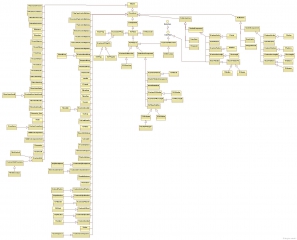

Would you please upload compiled GMap demos.
Hi odissey
No problem, you can download now the binary from the downloads section. However, you can make this binary yourself 😉
Regards
Great work!
I tried to install in XE5 but fails. Do you have plans to port? Thanks!
Hi Luciano
You can download it from the SVN directory, see http://code.google.com/p/gmlibrary/source/checkout
Regards
Hi, PERFECT ans usefull component !
Only one note – I use GMMarker (MarkerType=mtStyledMarker, StyledMarker.StyledIcon=siBubble). Is any way how to solve two markers at the same position (to be both visible) ? Can I define, which marker is visible «in the foreground» ? Now the bubble is on the top-right side from its coordinates, please, is possible to add new property of StyledMarker, which will define the bubble position from its coordinates (e.g. bpTopRight, bpBottomRight, bpBottomLeft, bpTopLeft) ? Than I can do two Markets (with fifferent text and color) at the same position and both visible (no overlay) … PLEASE, is possible to do it ???
Thx for answer and Regards.
Hi! I am facing an weird problem, maybe my fault. I try to plan a direction from point A to B, using Google Map site it will route accordingly, but when I try using the lib we get dsINVALID_REQUEST on a specific segment, others will work very fine. Is something else I should care?
Hi Magno
Send me a demo program that reproduce your problem and I will see what happend 🙂
Hi cadetill,
After having a first look at your components I was very impressed about its functions and features. Unfortunately I am now facing a problem using your lib in my office where the traffic goes through a proxy server. I tried to find out what to adjust in the properties but did not find any hint of proxy support. Can you please help me with this specific problem?
Hi Carsten
GMLib don’t access to the web directly, it use a TWebBrowser. Perhaps you can find your solution here.
Regards
Hi Cadetill,
I am utilising the ‘OnKeyDown’ event of the form (KeyPreview is enabled) to trap the keyboard ‘Delete’ key. However if i click anywhere on the map and then press Delete the OnKeyDown handler is not called. Any ideas?
Thanks
Hi Rob
This is not a problem of GMLib, this is a problem of TWebBrowser. It’s possible that you need to implement a hook o some think like this
Hi, this looks like an excellent library. I was talking with a friend and we came up with an idea but not sure it is possible. From your knowledge of Google Maps, can you answer this question: given a GPS location (Lat/Lon?), can the program query the map or in some way find out if the given point is «on a roadway» or «on a feature»?
Say you are driving down a road with GPS enabled. You can look at your device and see for yourself that you appear to be on a roadway on the map.
But … can your application ask the map, «is this point on a roadway?» Perhaps, «does this point coincide with any known feature(s)? If so, what?»
So if you come to an intersection, the program can analyze your route, know you’re on a road and see, for example, that the road to the right is a dead-end or turns into a dirt road and can warn you.
It’s a simlar problem to knowing if a mouse cursor is over, say, a button. But you can map the cursor to the form and see if there’s an object below it. Can Google Maps tell you if there’s a road beneath the cursor (GPS point)?
Thanks!
Hi David
This is a good question! Far as I have read about Google Maps API, this is not possible. However, if you find the solution, please, say me and I will try to implement into GMLib 🙂
Regards!
Does it support the geocoding API? Reverse geocoding may work.
Yes, you have the TGMGeocode component to do that. Geocoding and reverse geocoding work fine 🙂
It looks like you do. I’ll give that a try.
Hi.
Do you have some very simple demos of how to work out directions and distances travelled.
The Demos are great, but I’m just a hobbyist, and working out all of your code is really difficult for me.
Some simplified demos – 1 button – 2 edits (from, to) and a label to report miles (not KM) travelled would be fantastic.
Many thanks in advance.
Hi Stan
I want to do this small demo for you.
Regards
Hi,
Excellent library, shame about Google’s pricing policies.
I have one problem. The first time I drag pegman onto the map (having moved it using GeoCode away from the default centre), it shows streetview at the default centre (GMMap.RequiredProp.Center.Lat/Lng). Doing it a second time works fine. When I drag pegman, I can very quickly see the correct streetview, then this is overlaid with the wrong one.
My guess is that the streetview layer exists when the program starts, but is not visible. Dragging pegman makes it visible, which then provides the opportunity to close the layer. Dragging pegman a second time creates the layer at the correct position, then makes it visible.
How do I show the correct position first time?
Regards,
Dan
Hi Dan
Thanks for using GMLib. Please, add a new issue at page.
Thanks!
[…] Head over and check out the extensive documentation before downloading the Google Maps Library for F… […]
Please XE7 mappp 🙂
Next version Mehmet 😉
What is date new(XE7) versiyon.
soon, don’t worry 🙂
hello
I put the control under the Xe6 installation is successful. Open the procedure in the demo, compile successfully, but the map shows don’t come out, need APIkey? How to operate, please help. Thank you very much
Hi
which demo do you open? What’s the error? API Key is not necessary
Regards
Hello,
this is GMInfoWindow open error:’41380908’is not a vaild floating point value, and AfterPageLoaded fired – first page tip: loaded. Google map can be opened, Chinese URL: http://ditu.google.cn/maps? Output=classic&dg=ctry. How to operate, please help?. Thank you very much
Hi
Send me a demo program with the error because I don’t understand your problem
Thanks
Hello.
1 Open the project «GMInfoWin_Demo.dproj»
2.Select package (doble click) «GMInfoWin_Demo.dproj»
3 Right click on «GMInfoWin_Demo.dproj» and click «Compile», no error
4 click on the «Run Without Debugging».
5 Tips: script error
The line: 56
Char:3
Error: ‘Google’ is not defined
Code: 0
URL:about:blank
Do you want to continue running the script on this interface
Yes no
Click «yes»
6 error for «‘41380908’is not a vaild floating point value», whether it is calling the Google map web site, Chinese URL: http://ditu.google.cn/maps? Output=classic&dg=ctry.
How to operate, please help. Thank you very much, if it is convenient to add your Facebook account, convenient to ask you questions. Thanks a lot.
Hi again
I have done steps 1 until 4 without any error. What do you want exactly? You can send me a email if you want.
Regards
Good Morning,
I’m with problem started last night, the following error occurs
«json» is not defined
url: https://maps.gstatic.com/maps-api-v3/api/js/18/8/intl/pt_br/widgets.js
someone could help me …
att
josé carlos
Hello,
I’m using your library for a year now, without any problem, but today I’ve faced an issue with the InfoWindow. When I try to use them, I receive ‘JSON’ is undefined, and script error in https://maps.gstatic.com/maps-api-v3/api/js/18/8/intl/hu_ALL/widgets.js at line 0, and error messages like this pop up. Could you check your GMInfoWindow demo? It produces the same errors.
Thanks,
Neo
Hi
Yes, I know this problem and I’m working to solve it as soon as possible
Sorry for the inconvenience
Regards
Good night,
When you hover over a point marked
Yesterday started giving this error:
Line: 188
Character: 942
Error: «JSON» is not defined
Code: 0
Url: about blank
I wonder what is wrong
I thank your attention
Hello:
Use Xe6 to open ‘GMInfoWin_Demo’ project, compile successfully, but the map loading out. Your program has no errors. You are using which one Google map. Google map web site you visit China: http://ditu.google.cn/maps? Output=classic&dg=ctry, you can open the access. I can modify the Google maps in the program’s Web site? If I can, I how to modify.
Thank you very much
Hi xuanyuanyumu
I don’t understand you. Can you explain more? Thanks
Regards
Hello:
I send you an e-mail, the e-mail address is: gmlib@cadetill.com. Described in great detail, you see.
Perfect. I have seen the problem, and it is reported and solved into new version 😉
Regards
Hello
Thank you very much for your answer, the new version of what time release, we may use your control, if need us to pay, we can pay buy. Once again, thank you very much.
Hi again
The new version is released. You can download it
Regards
你好
以前的版本如何卸载,当安装新版本的时候总是提示已经安装。
谢谢
Hello
How to uninstall the previous version, when installing the new version is always prompt has been installed.
Thank you
I tried to install in «c++ builder 2007» but fails. Who can help me ? Thanks!
Hi
I’m not a C++ programmer, I can’t help you to install it into 2007 version. I’m sorry
Hi. Nice, good job! I need this for HTML5 Builder. You consult me, please? Thank You. Pepa
I have send you an email
Regards
Thank you for a great job.
I tried to use your library, it works well, but I did not found any information on how to use KML layer.
I see that TGMMap’s Layers property has KML, I tried to set different values and include kml link to file under URL property, but, kml layer did not shown. Any idea on how to use/show kml file on map.
Thank you
Please read this article. If you don’t understand Spanish, please translate it or ask me 🙂
Regards
hello Mr Cadetill
First, thanks for this Library.
Me neither can’t show an imported KML file, I read the article above, but my problem is not with IE…
The problem is that I can’t show a KML layer when using this the code :
GMMap1.Layers.Kml.Url:=myURL+’\xyz.kml’;
GMMap1.Layers.Kml.Show:=True;
Any idea to solve the problem ?
Best regards.
Hi Hamza
Where is hosted your kml file? It must be hosted on the net, not into your PC
Regards
Helo
I try to use your component in delphi 7 to find list 600 adres.
first 200 is OK but leter search works wrong. 100 list adreses 30 is OK.
How good look 600 adress in the loop in delphi 7.
Please Give me an example code.
Best Regards
Gizmo
Sorry Gizmo, I don’t understand you. What do you want, geocode 600 addresses or put 600 markets on the map from lat/lng known?
Regards
Hi
I want geocode 600 addresses and show them on the map.
Regards
Gizmo
Geocodification have some restriction from Google. For example, you only can do 8 or 10 geocodifications in a row. After that, you need to wait 1 second between geocodifications until a 2500 max per day.
Is for this, that the best practice is to have a process to do the geocodification and save the lat/lng into a database or something like this, and use it to show points on the map
Regards
I know the restriction.
My code
——————————————————–
while not dataset.Eof do
begin
sleep(2000);
gGeoCode.Geocode(sAdress);
end;
———————————————————
and the first 200 addresses geocode is OK,
but later encoding a selective ,an average of once every 3 calls
Do you have any suggestions.
Regards
Hi!
I have the same issue too 🙁
I have a database, with lots of addresses (from – to) and it would be great if I could calculate the distance between the two point.
Unfortunately, without any delay, after the 5th geocodification, the «gGeoCode.Geocode(sAdress);» doesn’t give any result back.
With delay (sleep(1550)) it works until 80-100 geocodification, but then die again.
I tried to create the TMGeoCode, TGMDistance, and the other components create in runtime, doesn’t helped.
It looks like the TGMMap will be full (or I don’t know).
Have you any idea, how we could solve this issue?
Thanks : Zoltan
Hi
I have said this many time, GMLib don’t has any restriction, all restrictions are from Google Maps API. If you like to know some restrictions here some links
– General info: https://developers.google.com/maps/documentation/javascript/usage
– Directions: https://developers.google.com/maps/documentation/directions/usage-limits
– Geocoding limits usage: https://developers.google.com/maps/documentation/geocoding/usage-limits
– Elevation limits usage: https://developers.google.com/maps/documentation/elevation/usage-limits
– Distance-Matrix limits usage: https://developers.google.com/maps/documentation/distance-matrix/usage-limits
– Geolocation limits usage: https://developers.google.com/maps/documentation/geolocation/usage-limits
– Roads limits usage: https://developers.google.com/maps/documentation/roads/usage-limits
– Time Zone limits usage: https://developers.google.com/maps/documentation/timezone/usage-limits
Regards
Hi!
Do you think your maps would work with Turbo Delphi Professional 2006?
Thanks
Hi
At present, this isn’t into my roadmaps.
Great work!!!
i have a question. how can i download maps and use the programm in offline mode.
regards
Hi Moharram
You can’t work offline with GMLib
Dear Cadetill,
gmlib it’s a great work, congratulations. I have the follows questions, how to get my location using some gmlib component? Is it possible get LatLong based on my Ip Adress like Google Maps do using html5?
Sorry for the delay in the response.
No, with GMLib you can’t get your location because the webbroser need a physical confirmation to get it.
Regards
Hi,
Thank you for great components, it is a pleasure to use them.
I have one question…
Is it possible to calculate arrival time based on traffic in requested moment,
after you enter, orgin adress, destination adress?
Thx, H
Hi
By the moment, GMLib don’t have durationInTraffic property into TGMDirection.DirectoinRequest object. However, this property is only available to Google Maps API for Work customers. See API documentation.
Regards
Very interesting project. But there are some kind of bug.
I use Delphi 7.
Here my code:
procedure TForm1.BuDoClick(Sender: TObject);var
i,j: Integer;
begin
GMGeoCode1.Marker.Clear;
GMGeoCode1.Geocode(EdAdress.Text);
if GMGeoCode1.GeoStatus = gsWithoutState then
Exit;
if GMGeoCode1.Count = 0 then
begin
ShowMessage('Can't find adress');
end
else
begin
for i := 0 to GMGeoCode1.Count-1 do
begin
GMGeoCode1.Marker.Add(GMGeoCode1.GeoResult[i].Geometry.Location.Lat,
GMGeoCode1.GeoResult[i].Geometry.Location.Lng,
GMGeoCode1.GeoResult[i].FormatedAddr);
GMGeoCode1.Marker.Items[i].MarkerType := mtStandard;
end;
GMMap1.RequiredProp.Zoom := StrToInt(EdZoom.Text);
GMMap1.RequiredProp.Center.Lat := RoundTo(GMGeoCode1.GeoResult[0].Geometry.Location.Lat,-6);
j:=0; while j<10 do begin j:=j+1; Sleep(10); Application.ProcessMessages(); end; /// without this work wrong
GMMap1.RequiredProp.Center.Lng := RoundTo(GMGeoCode1.GeoResult[0].Geometry.Location.Lng,-6);
EdCoord.Text:=GMMap1.RequiredProp.Center.ToUrlValue;
EdFullAdress.Text:=GMGeoCode1.GeoResult[0].FormatedAddr;
end;
end;
Without string
j:=0; while j<10 do begin j:=j+1; Sleep(10); Application.ProcessMessages(); end;program work wrong – it’s don’t show center of coordinates.Hi
You don’t need to create markers. If you set to True the GMGeoCode.PaintMarkerFound and you assign a TMarker object to the GMGeoCode.Marker property, then the markers are created automatically.
To center map, use GMMap.SetCenter method or the CenterMapToMarker method of a particular Marker
Regards
Hi, can you show small example code to calculate distance between towns, thank you.
Hi Dom
You can see the MegaDemo for an example
Regards
[…] nicht diese sondern die Version. Alternative: http://sourceforge.net/projects/gmlibrary/ http://www.cadetill.com/gmlib_en/ Markus […]
why not available via svn on sourceforge?
it is best to update and maintain the sources !!!!
I will search a svn repository
Thanks!
Hi !
I just found the OSM after updating.
It seems that the RequiredProp.MapType is not working for OSM.
BTW: excellent work !
Into MegaDemo work fine. What’s your problem?
Regards
Hi!
Awesome components! I need to display some boxes with text on a map, so I’m thinking 2 options:
– GMInfoWindow: but is it possible to remove the «close window x button»? I don’t want the user to be able to close the InfoWin
– GMMarker: how do I add text to the marker? I saw in your TGeometryClass demo that you were able to put numbers in the GMMarker. But this didn’t work for me, it still shows the classic marker with a black circle in the middle:
GMMarker1.Items[0].Title:=’9′
Thanks,
Flavius
Do You have any intention to port this library to lazarus/FPC, there are a lot of us that can not afford buying Delphi for programming. FPC and Lazarus IDE are under continous development.
tormod skaret
Hi Tormod
Not by the moment, I’m sorry
Hello.
I own a list of several lat / long. It has a way of informing the list and Maps draw me the path done?
I tried once in GMDirections, but above an amount errors occurred.
This list can contain tens, hundreds and even thousands of data.
Thank’s and congratulations.
Jéter
With this amount of data, you can’t use GMDirections. Use instead GMPolylines
Hi!
For some reason does not work on Windows Xp, i get a script error, on Windows 7 everything works fine.
How can i solve this problem?
Best Regards,
Fenyo
Hi
Try with this http://www.cadetill.com/cosas-del-twebbrowser/
Hi,
Two questions, please.
1. GM API is now on version 3.23, map.html references 3.17. How safe is it to update version number? Will you be updating gmlib to use newer APIs?
https://developers.google.com/maps/documentation/javascript/releases
2. I need to use weight with heatmaps (see http://blog.smartbear.com/web-monitoring/the-heat-is-on-a-simple-guide-to-creating-heatmaps/ for example). I cannot see support for this in gmlib, have I missed this or do you plan to implement this in a new version?
Best regards,
Dan
Hi Dan
1.- You only need to change version into html.map, recompile resources with rc.cmd bat file and rebuild components. GMLib isn’t tested with new features, is possible that don’t work
2.- GMLib 1.x is closed. This new feature (and other) will be included into GMLib 2.x (all recoded).
Regards
Thanks.
What news of GMLib 2? Do you have a release date? And a new feature list?
We are awaiting this very urgently!
Best regards,
Dan
Hola,
May I ask for a little help please? When I display a route on a map like this …
if not gmmap.Active then
gmmap.Active := true;
GMMap.SetCenter(myLat, myLng);
GMMap.RequiredProp.Zoom := TrackBar1.Position;
oAddr := mmoFrom.Lines.Text;
oAddr := StringReplace(oAddr, #$D#$A, », [rfReplaceAll]);
GMDirection.DirectionsRequest.Origin.Address := oAddr;
dAddr := mmoTo.Lines.Text;
dAddr := StringReplace(dAddr, #$D#$A, », [rfReplaceAll]);
GMDirection.DirectionsRequest.Destination.Address := dAddr;
GMDirection.Execute;
All works well. However, if I change the destination address and call the same code again, the new route does display correctly, but the first route is still visible on the GMMap.
May I ask, how do I clear the old route from the map ?
Thank you for you time,
John.
Hi
Use GMDirection.Delete to delete first search
Regards
Thankyou, Xavier,
‘GMDirection.Delete’ ….. how did I miss that ?
GMLib is truly one of the most useful Delphi components. Thank you for sharing it.
Johnny.
Hi!
Can you compile this Lib for Delphi 5??
Thx
Hi Alex
No, sorry, I don’t will compile under D5
Hi..
Can you add support for 23 waypoints in direction calcualtion as described here https://developers.google.com/maps/documentation/directions/usage-limits when user add api key ?
Hi Bartek
Theoretically, GMLib have this support (no limitations by GMLib, only limitations by Google Maps API)
Unfortunately I can’t calculate route with more than 8 points (I don’t get route from Google) . Can you public same sample code with calculation with for example 10 waypoints ?
I can’t, sorry, I don’t have any Google API key 🙁
So how to provide google key for gmlib ? Where enter it ?
GMMaps have a property to put the API key
You need to buy a key from Google, lowest cost of entry is $10,000 per year. It will be something like gme-yourcompanyname. You can put this in the GMMap.SPIKey field. Then check Resources\map.html in GMLib to ensure the javascript script specifies «&client=API_KEY» in the URL (it used to specify «&key=API_KEY»), recompiling if necessary.
Ok I will try. BTW key for 2500 requests/day for Google Maps Directions API is free. You can activate it here https://console.developers.google.com/apis/ after 2500 $0.50 USD / 1,000 additional requests, up to 100,000 daily
And there is no change in statistics of use key = the key is not included in request 🙁
So after add GMMap.APIKey and change in map.html After TDirectionsRoute.Execute with 10 via points I get 1 in TDirectionsRoute.Count,but…TDirectionsRoute.DirectionsResult.Routes[0] is empty 🙁
Don’t changes any into map.html, only set GMMap.APIKey property
I set apikey,restore old map.html and still is the limit to 8 waypoints 🙁 With more the direction is not claculated
I think we are not talking about the same things, Bartek.
1. The reason we have a Google Maps for Work is that [we think] it is required for licencing reasons (i.e. using Google Maps from a Delphi application not a publicly accessible website. We sure didn’t want to shell out $10,000!
2. The limit on waypoints, as cadetill has to point out more than he should, is a Google limit. Use the correct API key, and you get 25 waypoints.
3. My comments about changing map.html may have referred to GMLib 1.5.0, not 1.5.3. Sorry if there is confusion about this, I did not record exactly what we had to change, by version.
4. The link you provided (https://console.developers.google.com/apis/) I don’t recognise, we have our own Google for Work Support Portal. This may be your problem.
This is my key AIzaSyDuLVE8Pi4yijEBuC7La0NY4ibrMtLmR7s – can You check it ? Is it working for you ?
That’s a key, the old [free] way of using Google Maps. Maybe it works, maybe not. We think using maps as a non-web application is outside the Google licence terms
https://developers.google.com/maps/terms#9-license-requirements
9.1 Free, Public Accessibility to Your Maps API Implementation.
9.1.1 General Rules.
Free access (no fees). Subject to Section 9.1.2 (Exceptions), your Maps API Implementation must be accessible to the general public without charge and must not require a fee-based subscription or other fee-based restricted access. This rule applies to Your Content and any other content in your Maps API Implementation, whether Your Content or the other content exists now or is added later.
Public access (no firewall). Your Maps API Implementation must not operate (i) only behind a firewall; or (ii) only on an internal network (except during the development and testing phase); or (iii) in a closed community (for example, through invitation-only access).
9.1.2 Exceptions.
Enterprise agreement with Google. The rules in Section 9.1.1 (Free access, Public access) do not apply if you have entered into a separate written agreement with Google (such as a Google Maps for Work agreement) or obtained Google’s written permission.
And the quota (usage) of Google Maps JavaScript API still 0 🙁
Hi,
is it possible to use AutoComplete editbox, and on click directly put in delphi compnent (edit box)?
Thank you, hrvica
This page is for GMLib only, sorry
For others questions, go to stackoverflow
Hi
I have downloaded the GMLib components, however the main issue I have is searching for an address or postcode. It is not returning the correct result, or no results for post code search. How can we set the search filter types?
For the search I am using
GMGeocode1.Geocode(anAddress);
Regards
MM
You can define the Region or the Bounds properties
when searching for example Heathrow, it return only one result which is not correct one and is very different to google search, also no post code search works. Is there a property to set filters «or set the filters to none» to return all results.
Hi
Is it possible to implement the following function which will return search results?
service.getPlacePredictions({ input: ‘Find_Me’ },
function(predictions, status) {
if(status==’OK’){
for(var i=0;i< 5;++i){
if(predictions[i]){
(function(i){
var n = document.getElementById('ol')
.appendChild(document.createElement('li')),
s = new google.maps.places
.PlacesService(n.appendChild(document.createElement('div'))),
p = predictions[i].description;
s.getDetails({reference:predictions[i].reference},
function(details,status){
n.appendChild(document.createTextNode(p));
n.appendChild(document.createElement('br'));
n.appendChild(document.createTextNode(
details.geometry.location.toString()));
});
})(i)
}
}
}}
);
}
Script error when using StyledMarker
Hi,
I just got a feedback that my software using GMLib 1.5.3 is not fully working any more. There is a script error when using StyledMarkers: «StyledIcon is not defined».
I found the same proble here, together with a possible solution:
http://stackoverflow.com/questions/37673654/google-maps-styledmarker-no-longer-working
But how can i fix this? Where do i have to copy the scriptfile to?
On some computers, there is another Scripterror when there is no internet connection available: «Google is not defined»
Any idea what’s wrong?
Thanks
Thorsten
Please, read this post into my blog.
Regards
Thanks, working !
Does FMX support android device? i tried it on XE7 , but not showing GMMap on android,
Thank You
Hi
By the moment no Android/iOs support
Hello,
I’ve read that with the new release you have added support for FMX. Does that mean that we can use for android/ios or there is no support for those platforms?
Hi
By the moment no Android/iOs support
Hi there
Is it possible to have a dotted/dashed line in DirectionsRender.PolylineOptions like in Polylines???
Many thanks
Lee
No, sorry. It is not implemented
Will be a version for Delphi Berlin ?
GMLib 1.x is closed, but I will try to update it for Berlin in few weeks
Any idea when you will have a release for Berlin version?
You have Berlin verion on GitHub
Great. Thanks a lot
Cual es el límite de polígonos que se pueden dibujar con GMLIB.
Hola
GMLib no tiene ningún límite de nada. Los límites los marcará siempre la API de Google Maps
Best regards from Russia. After installing the 1.5.3 to Berlin on the component palette in all 4 components. (TGMInfoWindow,TGMGeocode,TGMGroudOverlay,TGMHeatmap). How to install GMLib appeared to all the components in Berlin?
Hi! Download latest version from GitHub
Please let me know when realse GMLibray of RAD Studio Berlin 10.1
You can download it from GitHub
Hi! Will be the version on RAD 10.1 Berlin for FMX?
By the moment, FMX don’t work with FMX
Hello,
Thank you for your very good Component!!
Is there a way to show the map in Greek Language? It shows greek and english.
Also the translation is not working, selecting language to English, error messages apears in Spanish.
Thanks
John
Hi
But… do you want show the map in Greek language or the error messages that send GMLib?
Hi there
Im using the latest version and it has been working fine. However, it appears to have stopped working.
Using the MegaDemo I get script error in http://maps.google.com/maps-api-v3/api/js/25/15/intl/en_gb/poly.js.
Has Google updated the API’s?
Many thanks
Lee
I have executed MegaDemo without errors. What do yo do to get this error?
Hello!
I am getting the same error as Lee Parvin commented. I use your libraries in a Delphi 7 project. Here the error message (a popup message over the map):
Error de script
Error en el script de esta página
Línea: 0
Carácter: 0
Error: Script error
Código: 0
URL: http://maps.google.com/maps-api-v3/api/js/25/15/intl/en_gb/poly.js
¿Desea continuar ejecutando scripts en esta página?
I haven’t changed the code for ages. But today a customer told us that the map wasn’t working anymore. I have checked it and it is true. Apparently the error happens after the «GMMapAfterPageLoaded(Sender: TObject;First: Boolean);» event is executed.
Hope this helps.
Many thanks!
Try with this
It worked!!! Excelent!
Thank you.
Hi there
On further investigation the problem is with the IE version. To trigger the error you need to run the program with an older version of Internet Explorer eg IE Version 8.
Running the program with say IE Version 11 works OK.
Many thanks
Lee
on delphi seatlle 10
I install gmlib v1.5.3.
when i build demo project, work perfect
when i build my project a have err:
[dcc32 Error] WebControlVCL.pas(186): E2029 Identifier expected but ‘IMPLEMENTATION’ found
[dcc32 Fatal Error] GMMapVCL.pas(335): F2063 Could not compile used unit ‘WebControlVCL.pas’
cadetill what’s the problem?
Have you add the Library path?
I will check again…
Good morning,
Est_il always possible to show the weather forecast (Weather in Gmap)
If yes how, this does not work.
Was told myself I that this function was obsolete, is that that’s true?
Salutations
weather layer is deprecated by Google Maps yet, I’m sorry
Hola cadetill! En primer lugar gracias por el gran componente! Estoy tratando de usarlo en Delphi Seattle FMX, pero no puedo. He instalado los paquetes como el archivo de instalación, pero no registra los componentes de FMX. No puedo encontrar componente GMMap. Él está trabajando correctamente para el FireMonkey?
Agradezco desde ya,
Gracias!
PS Lo siento por el idioma, google translator
Hola Tallys
Hoy por hoy, GMLib no es compatible con FMX
¡Gracias por la respuesta! ¿Hay alguna posibilidad de trabajar en FireMonkey en alguna versión futura?
Hola. Con tiempo y una caña voy a trabajar en ello 😉
Hello,
I have an application with delphi. I used GMMAp1. The program was working but now «Oops! There was a problem. This page could not load Google Maps properly. I’m getting the message. Would you help me with the subject, please.
It seems they are making changes to the API and this do that GMLib stops running for some time. If the errors continue I will try to fix it
hello,
It still does not work, it gives the same error again.
«Oops! Something went wrong.
This page didn’t load Google Maps correctly. See the JavaScript console for technical details»
I am seeing this error message as well, it has briefly started work again on and off.
Currently its now working.
The solution in this post
Hello Cadetill,
can you help me, please,
I am writing the following code, but only the latest rote seems, I want to see all the roots.
procedure TForm1.Button4Click(Sender: TObject);
var
i:integeR;
begin
GMMap1.DoMap;
GMMarker1.Add;
GMMarker1.Items[0].Position.Lat := 39.7589418925097;
GMMarker1.Items[0].Position.Lng := 37.0511508733034;
GMMarker1.Items[0].Title := ‘Orginal_Adress_0’;
GMMarker1.Items[0].Draggable := true;
GMMarker1.Items[0].Flat := true;
GMMarker1.Add;
GMMarker1.Items[1].Position.Lat := 39.7477962764368;
GMMarker1.Items[1].Position.Lng := 37.0212382078171;
GMMarker1.Items[1].Title := ‘Orginal_Adress_1’;
GMMarker1.Items[1].Draggable := true;
GMMarker1.Items[1].Flat := true;
GMMarker1.Add;
GMMarker1.Items[2].Position.Lat := 39.7488975147203;
GMMarker1.Items[2].Position.Lng := 37.0168179273605;
GMMarker1.Items[2].Title := ‘Orginal_Adress_2’;
GMMarker1.Items[2].Draggable := true;
GMMarker1.Items[2].Flat := true;
GMMarker2.Add;
GMMarker2.Items[0].Position.Lat := 39.7605073926379;
GMMarker2.Items[0].Position.Lng := 37.0257704705;
GMMarker2.Items[0].Title := ‘Destination_adress_0’;
GMMarker2.Items[0].Draggable := true;
GMMarker2.Items[0].Flat := true;
GMMarker2.Add;
GMMarker2.Items[1].Position.Lat := 39.744194444014;
GMMarker2.Items[1].Position.Lng := 37.027212157845;
GMMarker2.Items[1].Title := ‘Destination_adress_1’;
GMMarker2.Items[1].Draggable := true;
GMMarker2.Items[1].Flat := true;
GMMarker2.Add;
GMMarker2.Items[2].Position.Lat := 39.784194444014;
GMMarker2.Items[2].Position.Lng := 37.027212157845;
GMMarker2.Items[2].Title := ‘Destination_adress_2’;
GMMarker2.Items[2].Draggable := true;
GMMarker2.Items[2].Flat := true;
for i := 0 to 2 do
begin
GMDirection1.DirectionsRequest.Origin.LatLng.Lat := GMMarker1.Items[i].Position.Lat;
GMDirection1.DirectionsRequest.Origin.LatLng.Lng := GMMarker1.Items[i].Position.Lng;
GMDirection1.DirectionsRequest.Destination.LatLng.Lat := GMMarker2.Items[i].Position.Lat;
GMDirection1.DirectionsRequest.Destination.LatLng.Lng := GMMarker2.Items[i].Position.Lng;
GMDirection1.Execute;
end;
end;
write your APIkey to GMMap properties
Enter your APIkey in the GMMap properties
Hello
Firstly I want to say thanks to for this library, by the way I’m using your library on my project until today but I think google maps changed to something and I try to test it on your megademo the both are have same issues. The issue is about java script, the map open but when I try to move or zoom in map the map closed yourself and Google gives to me problem message that is » This page couldn’t load the map successfully, Check to java script for technical details. If you help me I’ll be pleased, best regards
Thanks.
The solution in this post
Get you API key from google and set the property of your TGMMap with your key.
Also you have to do some modification in the map.html file and then rebuild the ressource with rc.cmd
you need to have this line corrected to
type=»text/javascript» src=»http://maps.google.com/maps/api/js?v=3.17&key=API_KEY&libraries=weather,panoramio,geometry,drawing,visualization»>
also replace this line
type=»text/javascript» src=»http://google-maps-utility-library-v3.googlecode.com/svn/trunk/styledmarker/src/StyledMarker.js»
with this line
type=»text/javascript» src=»https://cdn.rawgit.com/jacopotarantino/google-maps-utility-library-v3/master/styledmarker/src/StyledMarker.js»
The solution in this post
hello cadetill,
my project is not working, can you help me please ,
“Oops! Something went wrong. This page didn’t load Google Maps correctly. See the JavaScript console for technical details”
Use Apı key
The solution in this post
The solution in this post
cadetill,
very very very thanks
version 1.5 final and your Google api key in working (sorry for my english)
The solution in this post
hello
we have this problem too
pleas help use
“Oops! Something went wrong. This page didn’t load Google Maps correctly. See the JavaScript console for technical details”
thanks for your help
The solution in this post
we fixed problem with your solution.
i’m so thank’s for your help.thanks alot
Hello friends,
I want you to see the names of all the markers on the map all the time, do you know the necessary code?
After install why google map could not show on TBrowser?
sorry, I don’t understand you. What do you do?
hello cadetill,
We want to rotate map.is this possible in gmlib?
if possible how we can to do This?
Hello
Using the MegaDemo I get script error in http://maps.google.com/maps-api-v3/api/js/25/15/intl/en_gb/poly.js.
This is very similar to the post 54 by Lee Parvin.
Link to solve this only in spanish.
Could you explain in English how to solve this problem.
you can use the Google Translator 😉 But basically you need to add your application to the registry into the tree specified
Ola Cadetill
Atualizei a ultima versão no git, porem esta agora ocorrendo erro ao tentar efetuar operações no mapa , na versao anterior funciona corretamente, na ultima não, até o Megademo tambem não esta funcionando , tente ir em uma TMarker e clicar no centermap ocorre o erro.
Abaixo segue a linha do erro
function TCustomGMMap.Check: Boolean;
begin
if not Assigned(FWebBrowser) then
raise Exception.Create(GetTranslateText(‘No se ha especificado el objeto WebBrowser’, Language));
if not FActive then
raise Exception.Create(GetTranslateText(‘No está activo’, Language));
if not FDocLoaded then
raise Exception.Create(GetTranslateText(‘Página inicial aun no cargada’, Language)); <<<<<<<= O erro ocorre aqui , e sem tradução pois estou utilizando Portugues
Result := not (csDesigning in ComponentState);
end;
Olá Cadetill
Atualizei a ultima versão no git, porem esta agora ocorrendo erro ao tentar efetuar operações no mapa , na versao anterior funciona corretamente, na ultima não, até o Megademo tambem não esta funcionando , tente ir em uma TMarker e clicar no centermap ocorre o erro.
Abaixo segue a linha do erro
function TCustomGMMap.Check: Boolean;
begin
if not Assigned(FWebBrowser) then
raise Exception.Create(GetTranslateText(‘No se ha especificado el objeto WebBrowser’, Language));
if not FActive then
raise Exception.Create(GetTranslateText(‘No está activo’, Language));
if not FDocLoaded then
raise Exception.Create(GetTranslateText(‘Página inicial aun no cargada’, Language)); < — O erro ocorre aqui , e sem tradução pois estou utilizando Portugues
Result := not (csDesigning in ComponentState);
end;
Hello cadetill,
Is there any resolution to this issue? My customers and myself started getting this as of yesterday (16 May) when it had been working perfectly fine up to then. My customers have the release of GMLib which fixed the handling of the API Key but I pulled the latest code from GitHub yesterday and I still get the error.
Hi Cadetill, I’m not fluent in English. So I apologize in advance for mistakes.
I’m trying to understand your library. Library I liked. Many things I already have.
Now, I have a problem with the route through the GMDirection two points.
If possible, could you send a piece of code of this implementation?
send me your code by email 😉
I can calculate the distance between two points, but visually the route is not displayed
procedure TForm1.Button2Click(Sender: TObject);
var a,i,j,km : integer;
begin
if GMDirection1.DirectionsRequest.WaypointsList.Count 0 then
GMDirection1.DirectionsRequest.WaypointsList.Clear;
if GMDirection1.Count 0 then
for i := 0 to GMDirection1.Count-1 do
GMDirection1.Delete(i);
GMDirection1.DirectionsRequest.Origin.Address:=sEdit1.Text;
GMDirection1.DirectionsRequest.Destination.Address:=sEdit2.Text;
GMDirection1.Execute;
km:=0;
with GMDirection1.DirectionsResult[0] do
begin
if TTransform.DirectionsStatusToStr(Status) = ‘dsOK’ then
begin
for j := 0 to Routes[0].CountLeg – 1 do
km:=km+Routes[0].Leg[j].Distance.Value;
end
end;
km:=km div 1000;
sStatusBar1.Panels[4].Text:=inttostr(km)+’km’;
end;
Hello Cadetill,
we are using the latest version of the GMLib. Recently the markers aren’t depicted anymore on the map and the centering doesn’t work. Double clicking also doesn’t focus a marker. The code and program hasn’t been changed for over two years. Do you have any ideas what could be wrong?
Thank you in advance for your help,
Kind regards
Matthias
download latest version on github
Thank you for the Update of the Lib.
hi
in GMDirection unit
thiere is a problem in this code when was no response never finished.
ExecuteScript(‘GetDirections’, Params);
repeat
TGMGenFunc.ProcessMessages;
until (GetIntegerField(DirectionsForm, DirectionsFormResponse) = 1);
GetRetournedData;
hi
I temporary solved this problem in GMMap.pas unit
function TGMObjects.ExecuteScript(NameFunct, Params: string): Boolean;
begin
Result := False;
Map.FDocLoaded := true; <<- new line
if (csDesigning in ComponentState) or not Assigned(FMap) or
not Map.Active or not Map.FDocLoaded then Exit;
Result := FMap.ExecuteScript(NameFunct, Params);
end;
download latest version on github
I have problem in same place – endless cycle..
download latest version on github
Hi, Cadetill,
Big problems for us this morning, all our customers report «pagina inicial aun no cargada».
Our GMLib code (1.5.3, D2007) fails from today showing the error text in the title of this post. Nothing has changed, the error translates to «Home Page not uploaded».
Using Fiddler, we can see that GMLib now fails to load…
http://gmlibrary.googlecode.com/svn/trunk/Resources/MaxZoom.js
because it no longer exists. We cannot find this file. Logging in to our GM portal, we see…
The GM Portal reports «The current Maps JavaScript API v3 experimental version (3.28) will become the release version on or shortly after May 16, 2017. Version 3.26 will be removed. Requests for 3.26 or any prior version will now be served version 3.27. Versioning documentation is available at: https://developers.google.com/maps/documentation/javascript/versions»
…which surely must be more than a coincidence, today being the 16th May.
In the meantime, we have downloaded and tested version 1.5.4, but the same happens. We note that there is a comment about this already (11 days old) here
https://github.com/cadetill/gmlib_v1/issues
Help, please!
I think the reference to MaxZoom.js is an error, we do not know how this came to be in map,html (having browsed the GitHub repository). We have gone back to ‘as doenloaded’ 1.5.3 and 1.5.4, the error remains the same. The changes we make from the downloaded code are two:
One, in GMMapVCL.pas
procedure TGMMap.LoadBlankPage;
begin
if not (FWebBrowser is TWebBrowser) then Exit;
FDocLoaded := False;
//TWebBrowser(FWebBrowser).Navigate(‘about:blank’);
TWebBrowser(FWebBrowser).HandleNeeded;
TWebBrowser(FWebBrowser).Navigate(‘http://teleceterahosted.co.uk’);
end;
Two, in map.html
key=API_KEY -> client=API_KEY
because we are using API for Business
download latest version on github
Hello. I need your help plz. Map does not respond to the cursor movement and we can not move markers through the map. Also we get wrong position of InfoWindow for poliline. its goes to 0 coordinate.
download latest version on github
I apologize in advance for my English.
We have long used your component «gmlib 1.5.3» in your software. And for all the time of work there were no problems. But from today on the Google map, working through the component, icons and lines are no longer displayed.
This problem can not be solved by changing the version of windows.
We still can not understand why the objects on the map suddenly stopped showing up. Maybe you can advise us something to solve this problem.
download latest version on github
I worked with version 1.5.4. Update helped. Thank you very much.
I installed the version of «1.5.4 Final». I understand this is the latest version of the component. But unfortunately the problem remained. In my software, objects are created which when the application is launched are not visible on the map, and after the launch it is no longer possible to make them visible. As an experiment, I created a new project in which I created a visible object when I started it, the object was displayed, but it’s impossible to change its location by the event, which is very important. I have the impression that google company has forbidden to dynamically change the position of objects. What do you think about this?
Hi Cadetill,
First of all. Excellent component! It has been proven to be very useful!
Unfortunately, sometime very recently (probably the same time Google decided to push their new API version yesterday) the component stopped functioning for me. I believe I may be having the same issue as Sergey above. No markers or lines are being displayed. I was using version 1.5.3 up until today. I downloaded 1.5.5 today but that did not seem to fix the issue. Any advice you can offer would be very much appreciated!
first of all, uninstall GMLib, delete dcu and bpl files and reinstall GMLib. Let me know what happens after that
That fixed it. Thank you! I think the problem was that I neglected to update my library path after installing. I installed to new folder and updated paths. All is now well. I shall see if I can find a donation 🙂
Objects on the map are still not visible.
A machine was chosen to find out the circumstances of the problem that occurred.
1) A computer running Windows 7 is a professional with installed SP1
2) Internet browser Internet Explorer 11.0.9600.17843
3) In the system registry in the «HKEY_CURRENT_USER \ Software \ Microsoft \ Internet Explorer \ Main \ FeatureControl \ FEATURE_BROWSER_EMULATIon» the name of the application is specified with the value 11999.
4) IE browser cache has been completely cleared
5) The gmlib 1.5.5 component is installed, the old version has been removed.
6) Development Environment Delphi 2007
7) A new simple experimental project is created using the WebBrowser component, GMap, GMMarker.
Revealed
1) The map displayed in the WebBrowser component does not interact with the form either, for example, the EventMouse event does not display coordinates when you move the mouse over the map.
2) Many layers are not displayed on the map. There is no layer of weather, transit
3) Not displayed on the map, many visual properties do not have the zoom sliders, the arrow moves the map.
4) No objects are drawn on the map after the map is initialized
Conclusion: the map is displayed and it can be manipulated, but there is absolutely no interaction with the map.
This problem became known on May 15, 2017. This date almost coincided with the mass virus attack «wanna cry».
What ways of solving the problem you can advise?
try to uninstall, delete all dcu and bpl and reinstall
Latest Version 1.5.5 fixed the showing of markers after googles update for me.
Thanks
Good day
After deleting the links in the «library patch» and reinstalling the component everything worked.
Thank you very much for your support.
I would like to ask you in the future, if possible, to include in «gmlib» the support of other mapping engines.
what mapping engine?
For example OpenStreetMap
Tem como pegar o nome do novo local quando arrastado o marcador do GMDirection?
ou pegar a nova distancia depois de arrastado?
Hello,
I am writing the following code, but only the latest rote seems, I want to see all the roots. Please help me.
procedure TForm1.Button4Click(Sender: TObject);
var
i:integeR;
begin
GMMap1.DoMap;
GMMarker1.Add;
GMMarker1.Items[0].Position.Lat := 39.7589418925097;
GMMarker1.Items[0].Position.Lng := 37.0511508733034;
GMMarker1.Items[0].Title := ‘Orginal_Adress_0’;
GMMarker1.Items[0].Draggable := true;
GMMarker1.Items[0].Flat := true;
GMMarker1.Add;
GMMarker1.Items[1].Position.Lat := 39.7477962764368;
GMMarker1.Items[1].Position.Lng := 37.0212382078171;
GMMarker1.Items[1].Title := ‘Orginal_Adress_1’;
GMMarker1.Items[1].Draggable := true;
GMMarker1.Items[1].Flat := true;
GMMarker1.Add;
GMMarker1.Items[2].Position.Lat := 39.7488975147203;
GMMarker1.Items[2].Position.Lng := 37.0168179273605;
GMMarker1.Items[2].Title := ‘Orginal_Adress_2’;
GMMarker1.Items[2].Draggable := true;
GMMarker1.Items[2].Flat := true;
GMMarker2.Add;
GMMarker2.Items[0].Position.Lat := 39.7605073926379;
GMMarker2.Items[0].Position.Lng := 37.0257704705;
GMMarker2.Items[0].Title := ‘Destination_adress_0’;
GMMarker2.Items[0].Draggable := true;
GMMarker2.Items[0].Flat := true;
GMMarker2.Add;
GMMarker2.Items[1].Position.Lat := 39.744194444014;
GMMarker2.Items[1].Position.Lng := 37.027212157845;
GMMarker2.Items[1].Title := ‘Destination_adress_1’;
GMMarker2.Items[1].Draggable := true;
GMMarker2.Items[1].Flat := true;
GMMarker2.Add;
GMMarker2.Items[2].Position.Lat := 39.784194444014;
GMMarker2.Items[2].Position.Lng := 37.027212157845;
GMMarker2.Items[2].Title := ‘Destination_adress_2’;
GMMarker2.Items[2].Draggable := true;
GMMarker2.Items[2].Flat := true;
for i := 0 to 2 do
begin
GMDirection1.DirectionsRequest.Origin.LatLng.Lat := GMMarker1.Items[i].Position.Lat;
GMDirection1.DirectionsRequest.Origin.LatLng.Lng := GMMarker1.Items[i].Position.Lng;
GMDirection1.DirectionsRequest.Destination.LatLng.Lat := GMMarker2.Items[i].Position.Lat;
GMDirection1.DirectionsRequest.Destination.LatLng.Lng := GMMarker2.Items[i].Position.Lng;
GMDirection1.Execute;
ShowMessage(inttostr(i));
end;
end;
Hello. We use you component GMLib and have some qwestions.
Our main problem is that we can’t free memory closing the form with GmLib+TWebBrowser while main program is runing. It’s looks like TWebBrowser bugs.
We want to refuse from TWebBrowser and start to use TChromium. We download it from here https://github.com/hgourvest/dcef3 and installe. Then we set the following settings in gmlib.inc file,
// delphi XE7
{$IFDEF VER280}
{$DEFINE DELPHIXE7}
{.$DEFINE WEBBROWSER}
{$IFDEF WIN32}
{$DEFINE CHROMIUM}
{.$DEFINE CHROMIUMFMX}
{$ENDIF}
{$ENDIF} .
On compiling a project, it doesn’t understand some functions.
For example TWebChromium.SaveToJPGFile (FileName: TFileName) there is no such procedure, and so on. Can you implement Tchromium in your component or мaybe suggest a solution for us. Thx a lot for response.
Hi!
Where can I download latest version 1.5.5? On the download section I can only see versions up to 1.5.3
Thanks a lot
Hi,
I’m having issues using the map after loading i can briefly drag it but after that it stops responding to drags i’m also not able to click on the icons. to get there info. but i am able to zoom in and out.
Thanks in advance for you help
Hello Cadetill,
today the gmlib stopped working. After the doMap-Command the map is never rendered. The TWebBrowser.Exec returns OLECMDERR_E_UNKNOWNGROUP, and loops forever. I also tried using the gmlib on different computers. My knowledge in this
topic is way too limited, hope you can shed some light on the problem and provide a fix.
GmLib works too well to move to another component.
Keep up the great work.
Thanks in advance for you help.
It is happening to everybody, we are trying to work out a fix. Google are no longer supporting the Javascript specified in map.html (ours is 3.27), see https://developers.google.com/maps/documentation/javascript/versions
We have changed ours to 3.33, and removed the reference to specific version also. No dice. We hope to have fixed it very soon, and if we do, we will re-comment.
Latest news: we still haven’t solved it, but
procedure TFContractsViewer.GMMapAfterPageLoaded(Sender: TObject; First: Boolean);
begin
if First then
GMMap.DoMap;
GMMapPageLoaded := True;
end;
…DoMap (i.e. GMMapAfterPageLoaded) is now being called too early. DoMap crashes, and this causes the looping. We trapped DoMap in Delphi, saved the params, and added it as a script…
script
DoMap(52.189746,- 2.215933,’mtROADMAP’,10,false,true,true etc.
script
body
html
…at the end of map.html (so that it would run last). We commented out the GMMapAfterPageLoaded code, rebuilt and reran. It worked fine. Brackets etc. removed from code otherwise it won’t post.
Not a permanent fix, but a clue to what is going on?
Hi, could you send the fonts? vencetex@hotmail.com
This works
https://stackoverflow.com/questions/51833246/gmlib-megademo-exe-wont-load
You still need to alter the Javascript version in map.html
Hi, could you send the fonts? vencetex@hotmail.com
Hello!
Are you going to release GMLIB for the new Delphi 10.3 Community Edition? I tried loading GMLibProject_D_Seattle10.groupproj from GMLIB 1.5.3 but it won’t compile in Delphi 10.3 Community.
There’s lots of buzz around this first free Delphi release, I was hoping GMLIB would follow. It would be a great loss not to be able to use GMLIB anymore. Great product btw!
Thanks,
Flavius
Hello!
Are you going to release GMLIB for the new Delphi 10.3 Community Edition? I tried loading GMLibProject_D_Seattle10.groupproj from GMLIB 1.5.3 but it won’t compile in Delphi 10.3 Community.
Thanks,
Flavius
Hi, are you going to release GMLIB for the new Delphi 10.3 Community Edition? I tried loading GMLibProject_D_Seattle10.groupproj from GMLIB 1.5.3 but it won’t compile in Delphi 10.3 Community.